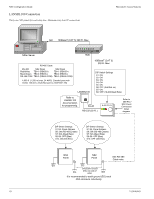Honeywell NS2 Configuration Guide - Page 10
LANSRL100 Connection
 |
View all Honeywell NS2 manuals
Add to My Manuals
Save this manual to your list of manuals |
Page 10 highlights
NS2 Configuration Guide LANSRL100 Connection Thirty-one NS2 panels for each drop line, Maximum sixty-four IP connections. Honeywell Access Systems NIC 100BaseT (CAT 5) 328 Ft. Max. NStar Server HUB RS-485 Cable RS-485 NS2 Panel NS2 Panel Red/White TB9-1 (RS485+) TB9-1 (RS485+) Black/Green TB9-2 (RS485-) TB9-2 (RS485-) RS-485 COM TB9-3 (RS485 COM) TB9-3 (RS485 COM) 4,000 ft. (1,200 m) max, 24 AWG, 2 twisted pairs with shield, 120 ohm, 23 pf (NCI part no. NCP2441-TN) 100BaseT (CAT 5) 328 Ft. Max. LANSRL100 DIP Switch Settings S1: ON S2: ON S3: ON S4: ON S5: ON S6: OFF (Ack/Nak on) S7: ON S8: OFF (19,200 Baud Rate) Refer to LANSRL100 documentation for programmig. RJ-45 RS-232 (50 Ft.) N-485-PCI-2L Refer to 485-PCI / NS2 Panel Connection Detail diagram. DIP Switch Settings S1-S5: Panel Address S6: ON (RS-485 Enable) S7: N/A (Baud Rate) S8-S9: OFF (Bias) S10: ON (485 EOL) DIP Switch Settings S1-S5: Panel Address S6: ON (RS-485 Enable) S7: N/A (Baud Rate) S8-S9: OFF (Bias) S10: OFF (485 EOL) NS2 Panel NS2 Panel See RS-485 Cable note. EG EG Only Earth Ground EG (EG) one side of cable. EG It is recommended to earth ground (EG) each NS2 enclosure individually. 10 7-101004-01