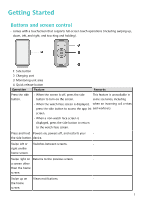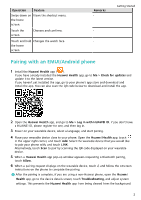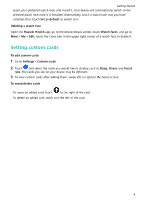Huawei Band 8 User Guide - Page 1
Huawei Band 8 Manual
 |
View all Huawei Band 8 manuals
Add to My Manuals
Save this manual to your list of manuals |
Page 1 highlights
Contents Getting Started Buttons and screen control 1 Pairing with an EMUI/Android phone 2 Pairing with an iPhone 3 Managing watch faces 3 Setting custom cards 4 Exercise Starting an individual workout 5 Viewing workout records 5 Viewing the RAI 6 Workout status 6 Viewing daily activity data 7 Health Management Monitoring your sleep 8 Activity reminder 8 Measuring your heart rate 9 Measuring SpO2 10 Heart rate limit warning 11 Stress tests 11 Breathing exercises 12 Assistant Settings alarms 13 Remote shutter 13 Controlling music playback 13 Managing messages 14 Torch 15 Receiving weather reports 15 More Powering on, powering off, and restarting 16 Charging 16 Setting style watch faces 18 Setting the AOD watch face 18 Configuring Gallery watch faces 18 Setting Do Not Disturb 19 Locking or unlocking 19 Setting the time and language 20 Adjusting or replacing the strap 20 i