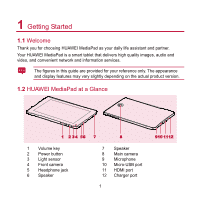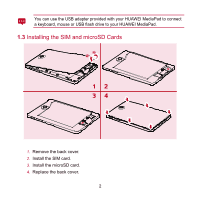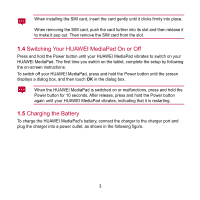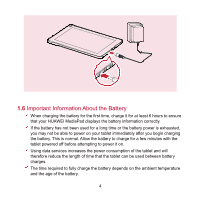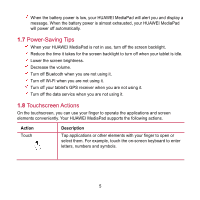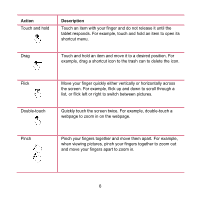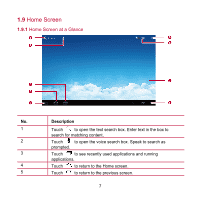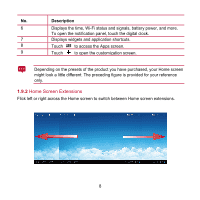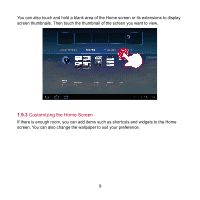Huawei MediaPad User Manual - Page 13
Action, Description
 |
View all Huawei MediaPad manuals
Add to My Manuals
Save this manual to your list of manuals |
Page 13 highlights
Action Touch and hold Description Touch an item with your finger and do not release it until the tablet responds. For example, touch and hold an item to open its shortcut menu. Drag Touch and hold an item and move it to a desired position. For example, drag a shortcut icon to the trash can to delete the icon. Flick Double-touch Move your finger quickly either vertically or horizontally across the screen. For example, flick up and down to scroll through a list, or flick left or right to switch between pictures. Quickly touch the screen twice. For example, double-touch a webpage to zoom in on the webpage. Pinch Pinch your fingers together and move them apart. For example, when viewing pictures, pinch your fingers together to zoom out and move your fingers apart to zoom in. 6