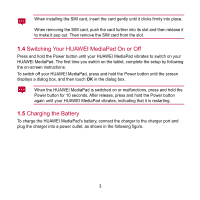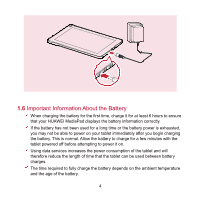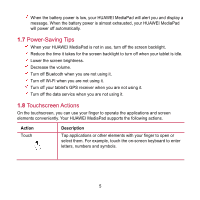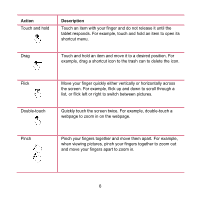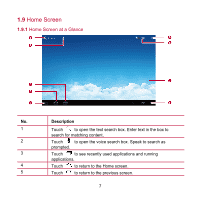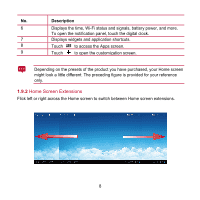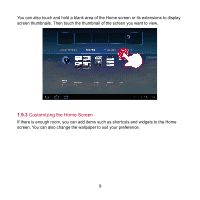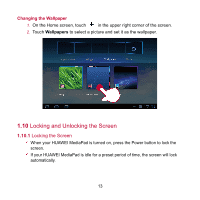Huawei MediaPad User Manual - Page 15
Home Screen Extensions
 |
View all Huawei MediaPad manuals
Add to My Manuals
Save this manual to your list of manuals |
Page 15 highlights
No. Description 6 Displays the time, Wi-Fi status and signals, battery power, and more. To open the notification panel, touch the digital clock. 7 Displays widgets and application shortcuts. 8 Touch to access the Apps screen. 9 Touch to open the customization screen. Depending on the presets of the product you have purchased, your Home screen might look a little different. The preceding figure is provided for your reference only. 1.9.2 Home Screen Extensions Flick left or right across the Home screen to switch between Home screen extensions. 8

8
No.
Description
6
Displays the time, Wi-Fi status and signals, battery power, and more.
To open the notification panel, touch the digital clock.
7
Displays widgets and application shortcuts.
8
Touch
to access the Apps screen.
9
Touch
to open the customization screen.
Depending on the presets of the product you have purchased, your Home screen
might look a little different. The preceding figure is provided for your reference
only.
1.9.2
Home Screen Extensions
Flick left or right across the Home screen to switch between Home screen extensions.