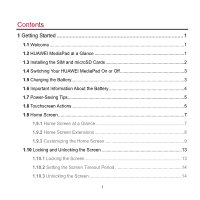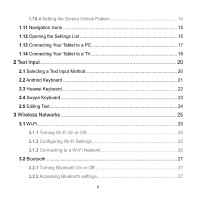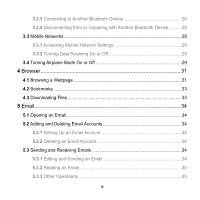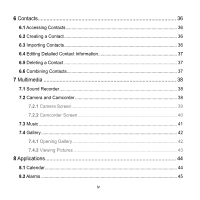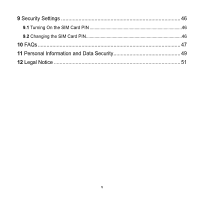Huawei MediaPad User Manual - Page 2
Contents - 10
 |
View all Huawei MediaPad manuals
Add to My Manuals
Save this manual to your list of manuals |
Page 2 highlights
Contents 1 Getting Started 1 1.1 Welcome ...1 1.2 HUAWEI MediaPad at a Glance 1 1.3 Installing the SIM and microSD Cards 2 1.4 Switching Your HUAWEI MediaPad On or Off 3 1.5 Charging the Battery 3 1.6 Important Information About the Battery 4 1.7 Power-Saving Tips 5 1.8 Touchscreen Actions 5 1.9 Home Screen...7 1.9.1 Home Screen at a Glance 7 1.9.2 Home Screen Extensions 8 1.9.3 Customizing the Home Screen 9 1.10 Locking and Unlocking the Screen 13 1.10.1 Locking the Screen 13 1.10.2 Setting the Screen Timeout Period 14 1.10.3 Unlocking the Screen 14 i
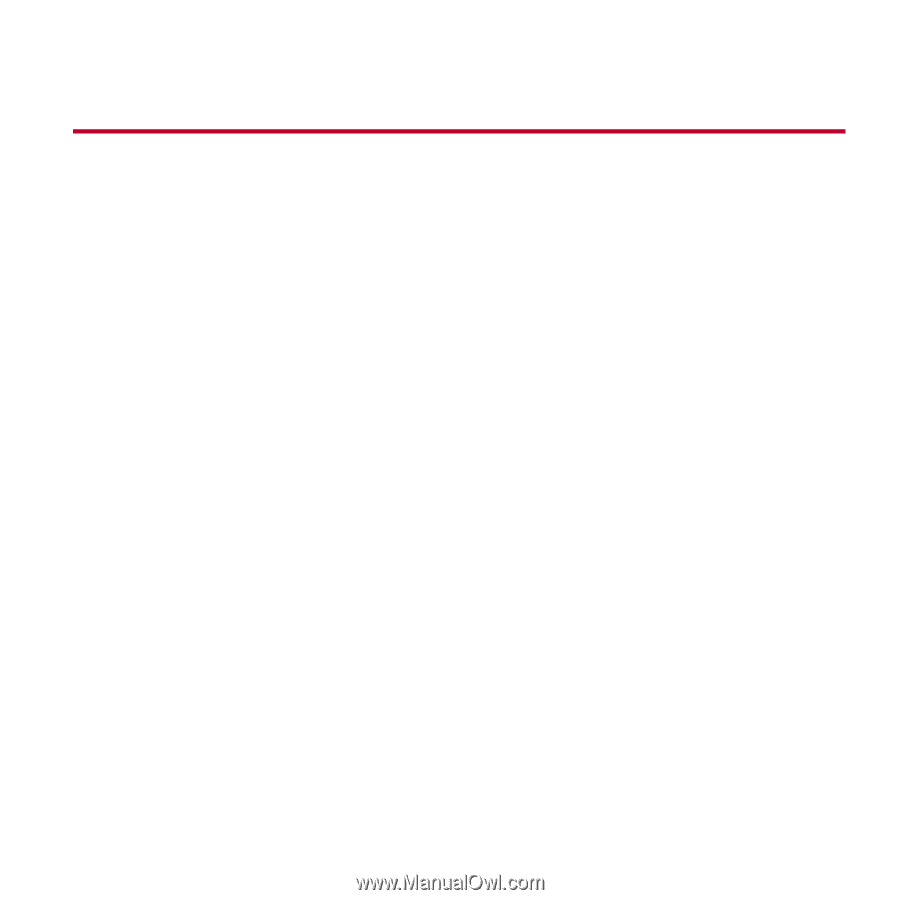
i
Contents
1
Getting Started
.......................................................................................
1
1.1
Welcome
...............................................................................................................
1
1.2
HUAWEI MediaPad at a Glance
..........................................................................
1
1.3
Installing the SIM and microSD Cards
.................................................................
2
1.4
Switching Your HUAWEI MediaPad On or Off
.....................................................
3
1.5
Charging the Battery
.............................................................................................
3
1.6
Important Information About the Battery
..............................................................
4
1.7
Power-Saving Tips
................................................................................................
5
1.8
Touchscreen Actions
.............................................................................................
5
1.9
Home Screen
........................................................................................................
7
1.9.1
Home Screen at a Glance
.........................................................................
7
1.9.2
Home Screen Extensions
..........................................................................
8
1.9.3
Customizing the Home Screen
.................................................................
9
1.10
Locking and Unlocking the Screen
..................................................................
13
1.10.1
Locking the Screen
................................................................................
13
1.10.2
Setting the Screen Timeout Period
.......................................................
14
1.10.3
Unlocking the Screen
............................................................................
14