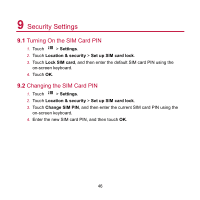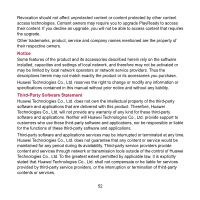Huawei MediaPad User Manual - Page 55
How Can I View the Applications Running on My Tablet?
 |
View all Huawei MediaPad manuals
Add to My Manuals
Save this manual to your list of manuals |
Page 55 highlights
How Can I View the Applications Running on My Tablet? Touch > Running. How Can I Uninstall an Application? 1. Touch > Settings > Applications > Manage applications. 2. Touch the application you want to uninstall, and then touch Uninstall. How Can I Exit a Running Application? After starting an application, if you touch , the application will run in the background. To exit the applications running in the background, touch > Running > . What Can I Do When the HUAWEI MediaPad Runs Slowly? Access the settings menu of the browser, and clear the browser's cache. Touch > Settings > Applications > Manage applications. Then uninstall unused applications or clear applications' caches. 48

48
How Can I View the Applications Running on My Tablet?
Touch
>
Running
.
How Can I Uninstall an Application?
1.
Touch
>
Settings
>
Applications
>
Manage applications
.
2.
Touch the application you want to uninstall, and then touch
Uninstall
.
How Can I Exit a Running Application?
After starting an application, if you touch
, the application will run in the background.
To exit the applications running in the background, touch
>
Running
>
.
What Can I Do When the HUAWEI MediaPad Runs Slowly?
Access the settings menu of the browser, and clear the browser's cache.
Touch
>
Settings
>
Applications
>
Manage applications
. Then uninstall
unused applications or clear applications' caches.