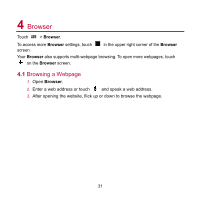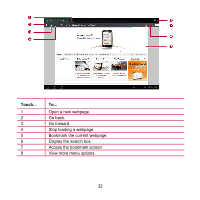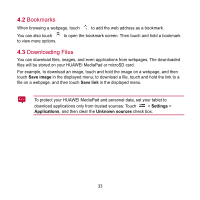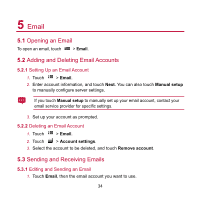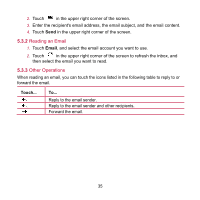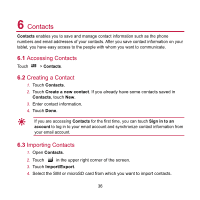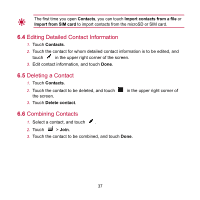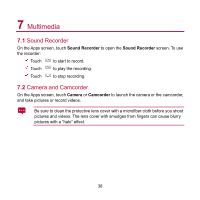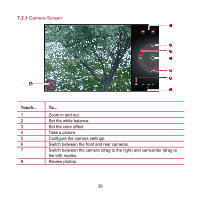Huawei MediaPad User Manual - Page 43
Contacts
 |
View all Huawei MediaPad manuals
Add to My Manuals
Save this manual to your list of manuals |
Page 43 highlights
6 Contacts Contacts enables you to save and manage contact information such as the phone numbers and email addresses of your contacts. After you save contact information on your tablet, you have easy access to the people with whom you want to communicate. 6.1 Accessing Contacts Touch > Contacts. 6.2 Creating a Contact 1. Touch Contacts. 2. Touch Create a new contact. If you already have some contacts saved in Contacts, touch New. 3. Enter contact information. 4. Touch Done. If you are accessing Contacts for the first time, you can touch Sign in to an account to log in to your email account and synchronize contact information from your email account. 6.3 Importing Contacts 1. Open Contacts. 2. Touch in the upper right corner of the screen. 3. Touch Import/Export. 4. Select the SIM or microSD card from which you want to import contacts. 36