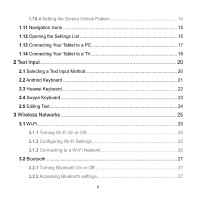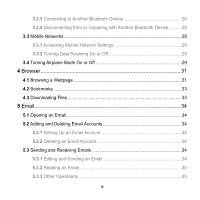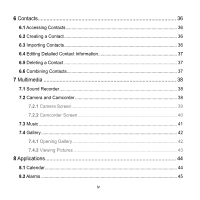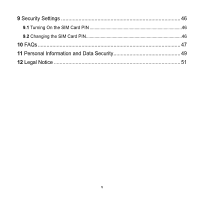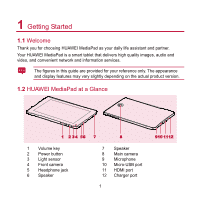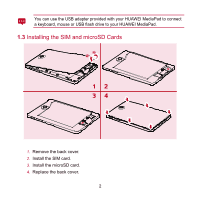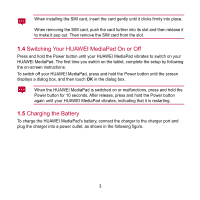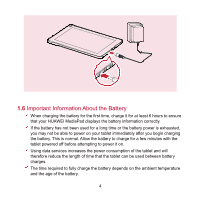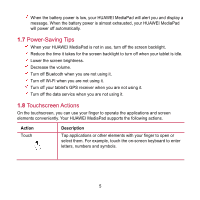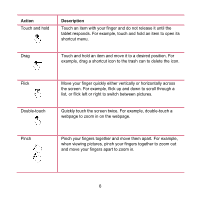Huawei MediaPad User Manual - Page 8
Getting Started - 10 tablet
 |
View all Huawei MediaPad manuals
Add to My Manuals
Save this manual to your list of manuals |
Page 8 highlights
1 Getting Started 1.1 Welcome Thank you for choosing HUAWEI MediaPad as your daily life assistant and partner. Your HUAWEI MediaPad is a smart tablet that delivers high quality images, audio and video, and convenient network and information services. The figures in this guide are provided for your reference only. The appearance and display features may vary slightly depending on the actual product version. 1.2 HUAWEI MediaPad at a Glance 1 Volume key 2 Power button 3 Light sensor 4 Front camera 5 Headphone jack 6 Speaker 7 Speaker 8 Main camera 9 Microphone 10 Micro-USB port 11 HDMI port 12 Charger port 1
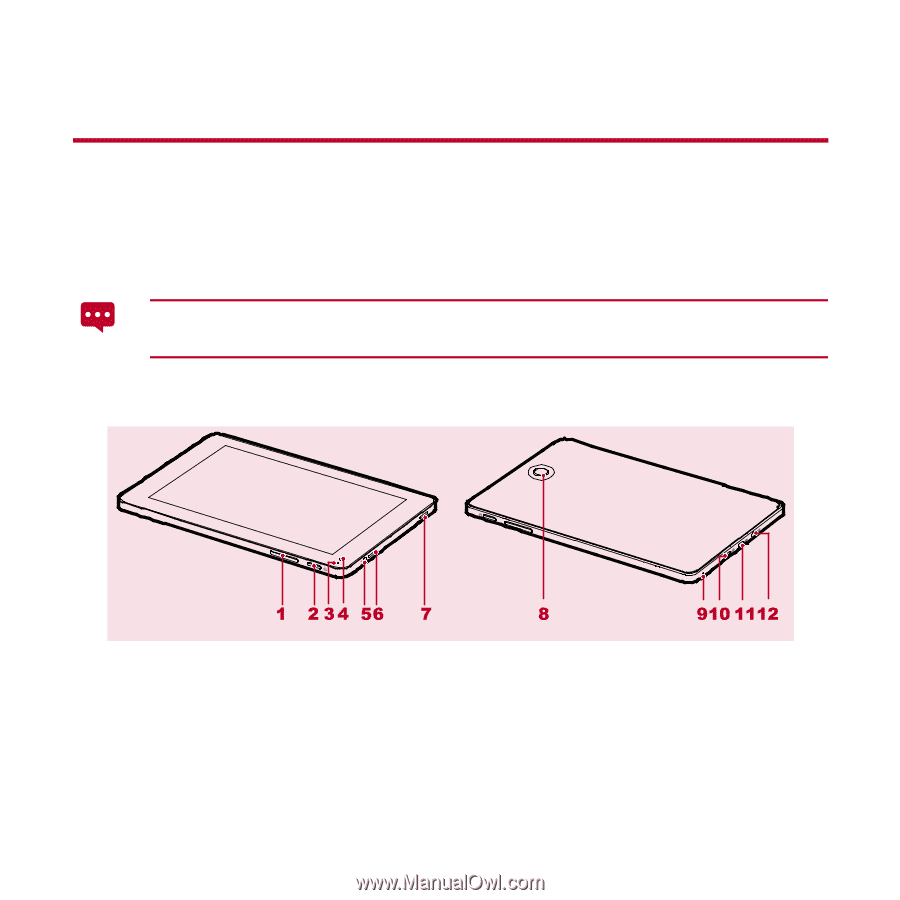
1
1
Getting Started
1.1
Welcome
Thank you for choosing HUAWEI MediaPad as your daily life assistant and partner.
Your HUAWEI MediaPad is a smart tablet that delivers high quality images, audio and
video, and convenient network and information services.
The figures in this guide are provided for your reference only. The appearance
and display features may vary slightly depending on the actual product version.
1.2
HUAWEI MediaPad at a Glance
1
Volume key
7
Speaker
2
Power button
8
Main camera
3
Light sensor
9
Microphone
4
Front camera
10
Micro-USB port
5
Headphone jack
11
HDMI port
6
Speaker
12
Charger port