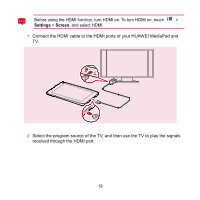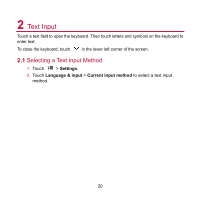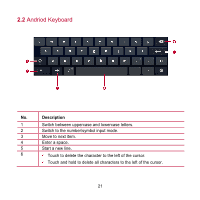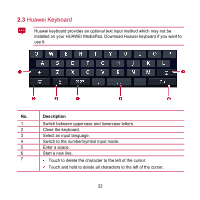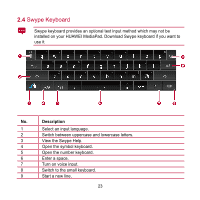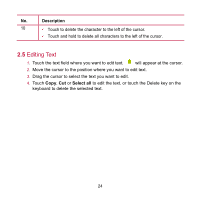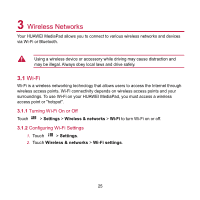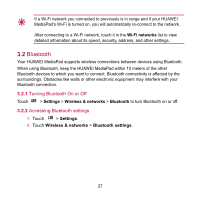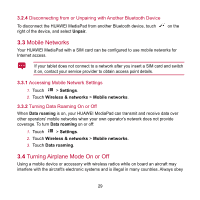Huawei MediaPad User Manual - Page 31
Editing Text
 |
View all Huawei MediaPad manuals
Add to My Manuals
Save this manual to your list of manuals |
Page 31 highlights
No. Description 10 Touch to delete the character to the left of the cursor. Touch and hold to delete all characters to the left of the cursor. 2.5 Editing Text 1. Touch the text field where you want to edit text. will appear at the cursor. 2. Move the cursor to the position where you want to edit text. 3. Drag the cursor to select the text you want to edit. 4. Touch Copy, Cut or Select all to edit the text, or touch the Delete key on the keyboard to delete the selected text. 24

24
No.
Description
10
Touch to delete the character to the left of the cursor.
Touch and hold to delete all characters to the left of the cursor.
2.5
Editing Text
1.
Touch the text field where you want to edit text.
will appear at the cursor.
2.
Move the cursor to the position where you want to edit text.
3.
Drag the cursor to select the text you want to edit.
4.
Touch
Copy
,
Cut
or
Select all
to edit the text, or touch the Delete key on the
keyboard to delete the selected text.