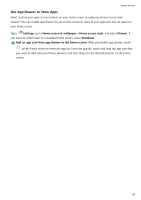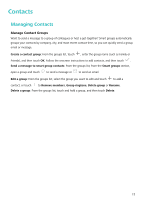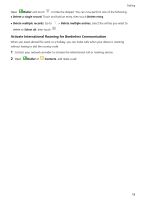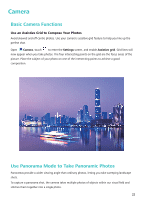Huawei P smart 2020 User Guide - Page 20
Contacts, Managing Contacts, Manage Contact Groups
 |
View all Huawei P smart 2020 manuals
Add to My Manuals
Save this manual to your list of manuals |
Page 20 highlights
Contacts Managing Contacts Manage Contact Groups Want to send a message to a group of colleagues or host a get-together? Smart groups automatically groups your contacts by company, city, and most recent contact time, so you can quickly send a group email or message. Create a contact group: From the groups list, touch , enter the group name (such as Family or Friends), and then touch OK. Follow the onscreen instructions to add contacts, and then touch . Send a message to smart group contacts: From the groups list, from the Smart groups section, open a group and touch to send a message or to send an email. Edit a group: From the groups list, select the group you want to edit and touch to add a contact, or touch to Remove members, Group ringtone, Delete group or Rename. Delete a group: From the groups list, touch and hold a group, and then touch Delete. 17