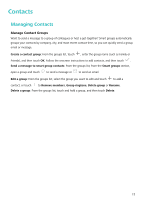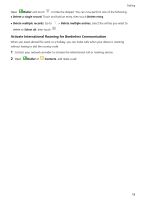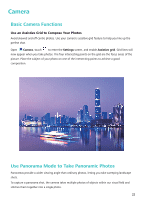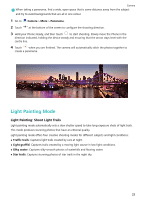Huawei P smart 2020 User Guide - Page 25
Camera, Basic Camera Functions, Use an Assistive Grid to Compose Your Photos
 |
View all Huawei P smart 2020 manuals
Add to My Manuals
Save this manual to your list of manuals |
Page 25 highlights
Camera Basic Camera Functions Use an Assistive Grid to Compose Your Photos Avoid skewed and off-centre photos. Use your camera's assistive grid feature to help you line up the perfect shot. Open Camera, touch to enter the Settings screen, and enable Assistive grid. Grid lines will now appear when you take photos. The four intersecting points on the grid are the focus areas of the picture. Place the subject of your photo on one of the intersecting points to achieve a good composition. Use Panorama Mode to Take Panoramic Photos Panoramas provide a wider viewing angle than ordinary photos, letting you take sweeping landscape shots. To capture a panorama shot, the camera takes multiple photos of objects within our visual field and stitches them together into a single photo. 22