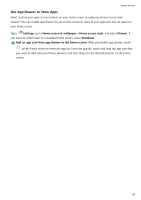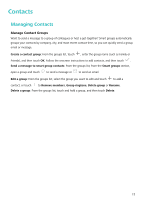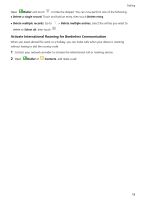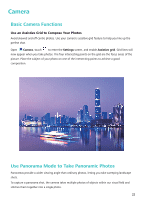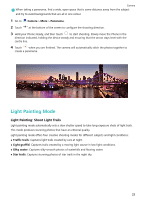Huawei P smart 2020 User Guide - Page 22
Activate International Roaming for Borderless Communication, Dialler, Delete a single record
 |
View all Huawei P smart 2020 manuals
Add to My Manuals
Save this manual to your list of manuals |
Page 22 highlights
Dialling Open Dialler and touch to hide the dialpad. You can now perform one of the following: l Delete a single record: Touch and hold an entry, then touch Delete entry. l Delete multiple records: Go to > Delete multiple entries, select the entries you want to delete or Select all, then touch . Activate International Roaming for Borderless Communication When you travel abroad for work or a holiday, you can make calls when your device is roaming without having to dial the country code. 1 Contact your network provider to activate the international call or roaming service. 2 Open Dialler or Contacts, and make a call. 19

Open
Dialler
and touch
to hide the dialpad. You can now perform one of the following:
l
Delete a single record
: Touch and hold an entry, then touch
Delete entry
.
l
Delete multiple records
: Go to
>
Delete multiple entries
, select the entries you want to
delete or
Select all
, then touch
.
Activate International Roaming for Borderless Communication
When you travel abroad for work or a holiday, you can make calls when your device is roaming
without having to dial the country code.
1
Contact your network provider to activate the international call or roaming service.
2
Open
Dialler
or
Contacts
, and make a call.
Dialling
19