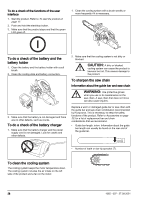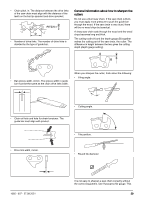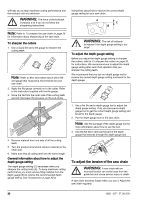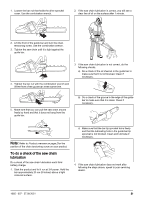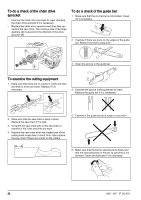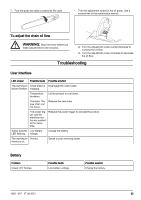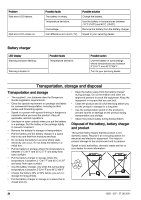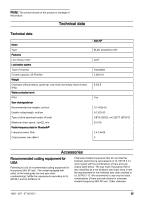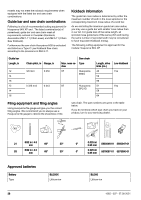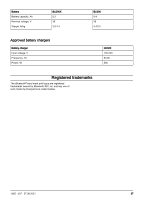Husqvarna 540i XP with battery and charger Owner Manual - Page 33
To adjust the chain oil flow, Troubleshooting, User interface, Battery, WARNING
 |
View all Husqvarna 540i XP with battery and charger manuals
Add to My Manuals
Save this manual to your list of manuals |
Page 33 highlights
7. Turn the guide bar daily to extend its life cycle. • Turn the adjustment screw for the oil pump. Use a screwdriver or the combination wrench. To adjust the chain oil flow WARNING: Stop the motor before you make adjustments to the oil pump. a) Turn the adjustment screw counterclockwise to increase the oil flow. b) Turn the adjustment screw clockwise to decrease the oil flow. Troubleshooting User interface LED screen Possible faults Possible solution The warning in- Chain brake is Disengage the chain brake. dicator flashes. engaged. Temperature deviation. Let the product to cool down. Overload. The saw chain can not move. Release the saw chain. The power trigger and the start/stop button are pushed at the same time. Release the power trigger to activate the product. Green activate Low battery LED flashing. voltage. Charge the battery. The warning in- Service. dicator is on. Speak to your servicing dealer. Battery Problem Green LED flashes. Possible faults Low battery voltage. Possible solution Charge the battery. 1065 - 007 - 27.09.2021 33