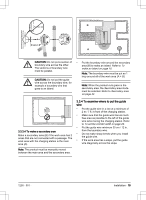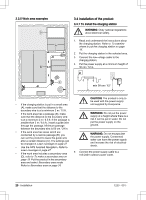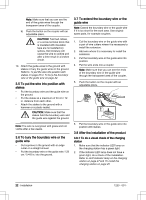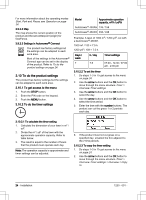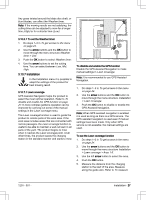Husqvarna AUTOMOWER 430XH Owner Manual - Page 24
To do the product settings
 |
View all Husqvarna AUTOMOWER 430XH manuals
Add to My Manuals
Save this manual to your list of manuals |
Page 24 highlights
For more information about the operating modes Start, Park and Pause, see Operation on page 34. 3.9.2.2 Map The map shows the current position of the product and the set centerpoint (origin) for GeoFence. 3.9.2.3 Settings in Automower® Connect The product has factory settings but the settings can be adapted to each work area. Most of the settings in the Automower® Connect app can be set in the display of the product. Refer to To do the product settings on page 24. 3.10 To do the product settings The product has factory settings but the settings can be adapted to each work area. 3.10.1 To get access to the menu 1. Push the STOP button. 2. Enter the PIN code on the keypad. 3. Push the MENU button. 3.10.2 To do the timer settings Model Approximate operation capacity, m2/h / yd2/h Automower® 430XH 133 / 159 Automower® 450XH 208 / 248 Example: A lawn of 1000 m2 / 1200 yd2, cut with a Automower® 430XH. 1000 m2 / 133 ≈ 7.5 h. 1200 yd2 / 159 ≈ 7.5 h. Days / week 7 h / day 7.5 Timer settings 07:00 - 14:30 / 07:00 am - 2:30 pm 3.10.2.2 To set the timer 1. Do steps 1-3 in To get access to the menu on page 24. 2. Use the arrow buttons and the OK button to move through the menu structure Timer > Overview Timer settings. 3. Use the arrow buttons and the OK button to select the day. 4. Use the arrow buttons and the OK button to select the time period. 5. Enter the time with the number buttons. The product can cut the grass 1 or 2 periods each day. 3.10.2.1 To calculate the timer setting 1. Calculate the dimension of your lawn in m2 / yd2. 2. Divide the m2 / yd2 of the lawn with the approximate operation capacity. Refer to table below. 3. The result is equal to the number of hours that the product must operate each day. Note: The operation capacity is approximate and timer settings can be adjusted. 6. If the product must not cut grass on a specified day, unselect the box adjacent to the 2 time periods. 3.10.2.3 To copy the timer setting 1. Do steps 1-3 in To get access to the menu on page 24. 2. Use the arrow buttons and the OK button to move through the menu structure Timer > Overview Timer settings > Overview > Copy to. 24 - Installation 1230 - 001 -