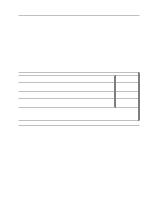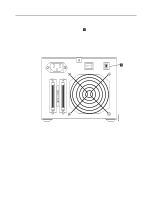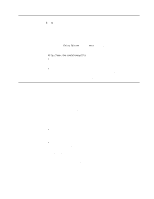IBM 3580-L11 Setup Guide - Page 52
Procedure 1, Make sure that the ID is not one that is used by another device or the SCSI
 |
View all IBM 3580-L11 manuals
Add to My Manuals
Save this manual to your list of manuals |
Page 52 highlights
Procedure 1 If your host is not communicating with the 3580 Tape Drive, the drive's SCSI address switch may be set incorrectly: 1. Check the SCSI address switch ( 1 in Figure 15) to ensure that it is set to the SCSI ID that you chose in "Step 4. Setting the SCSI ID" on page 7. 2. Make sure that the ID is not one that is used by another device or the SCSI host adapter (note that because ID 7 is the highest priority ID on the SCSI bus, it is usually reserved for the primary SCSI host adapter). 3. If you change a SCSI ID, power-off the 3580 Tape Drive, then power it back on to effect the change. 0 1 SCSI SCSI LV D LVD/SE a67s0012 Figure 15. Checking the Setting on the SCSI Address Switch. The switch is located at the rear of the 3580 Tape Drive. 36 IBM 3580 Tape Drive Setup, Operator, and Service Guide