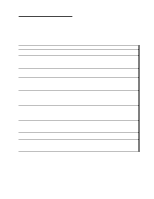IBM 3580-L11 Setup Guide - Page 80
If the flag does not move, the tape is broken. Contact your IBM Service, If the flag moves
 |
View all IBM 3580-L11 manuals
Add to My Manuals
Save this manual to your list of manuals |
Page 80 highlights
Attention: In the following step, rotate the allen wrench clockwise, not counterclockwise. A counterclockwise motion may damage the tape. 4. Insert a 2.5-mm allen wrench ( 1 in Figure 17) into the access hole and position the wrench so that it is seated in the access screw (not visible). 5. Push open the door of the tape load compartment 2 and locate the flag 3 on the cartridge's takeup reel. 6. To ensure that the tape is not broken, watch the flag on the takeup reel while you rotate the allen wrench clockwise (do not let the allen wrench move counterclockwise): v If the flag moves, the tape is not broken. Continue with step 7. v If the flag does not move, the tape is broken. Contact your IBM Service Representative. 7. Continue to rotate (but do not remove) the allen wrench until you feel resistance. The tape has been rewound as far as it can go without unthreading. Note: The number of rotations required depends on where the beginning of the tape is on the takeup reel. You may have to rotate the allen wrench for a lengthy period. 1 2 3 Figure 17. Determining Whether the Tape is Broken 64 IBM 3580 Tape Drive Setup, Operator, and Service Guide a67s0052