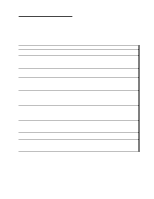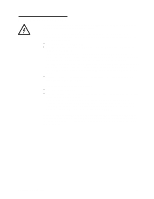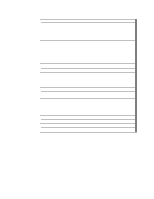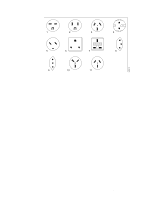IBM 3580-L11 Setup Guide - Page 87
internal Power-On Self Test POST., your IBM Service Representative
 |
View all IBM 3580-L11 manuals
Add to My Manuals
Save this manual to your list of manuals |
Page 87 highlights
Flag Number 31 32 33 34 36 37 39 Flag TapeAlert Flags Supported by the 3580 Tape Drive Description Action Required Hardware B Interface Eject media Download fail Drive temperature Drive voltage Diagnostics required Set when the tape drive fails its internal Power-On Self Test (POST). Retry the job using a different tape cartridge. If the retry was successful, the original tape cartridge is defective. Copy any data from the tape and discard it. If the retry was not successful, contact your IBM Service Representative for problem determination or machine replacement. Set when the tape drive detects a problem with the SCSI or RS-422 interface. Contact your IBM Service Representative for problem determination or machine replacement. Set when a failure occurs that requires you to unload the cartridge from the drive and discard it. Unload and discard the tape cartridge. Set when an FMR image is unsuccessfully downloaded to the tape drive via the SCSI interface. Download the FMR image again (ensure that it is the correct image). Set when the drive temperature sensor indicates that the drive is too hot. Ensure that the operating temperature is within the specified range (see "Specifications" on page 3). If the operating temperature is within the specified range, contact your IBM Service Representative for problem determination or machine replacement. Set when the drive detects that the Contact your IBM Service externally supplied voltages are Representative for problem outside of the specified voltage limits. determination or machine replacement. Set when the drive detects a failure that requires diagnostics for isolation. Contact your IBM Service Representative for problem determination or machine replacement. Appendix E. TapeAlert Flags 71