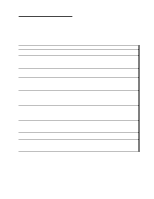IBM 3580-L11 Setup Guide - Page 81
To reuse the 3580Tape Drive, you must raise the drive's loader so that it is
 |
View all IBM 3580-L11 manuals
Add to My Manuals
Save this manual to your list of manuals |
Page 81 highlights
8. Insert a small-blade screwdriver or pot-setting tool into the access hole for the loader motor gear (see 1 in Figure 18). 9. While applying torque to the access screw and rotating it clockwise with the allen wrench 2 , rotate the loader motor gear with the small-blade screwdriver in a counterclockwise direction (see arrow). The rotation of the loader motor gear causes the leader pin block to move into the cartridge and disengage the leader pin. As you rotate the screwdriver, the allen wrench moves slightly. 10. Continue to rotate the screwdriver until you feel no resistance to the allen wrench (you may have to rotate the screwdriver for a lengthy period). When the wrench moves freely, the leader pin has disengaged from the leader block. Remove the allen wrench. 1 2 Figure 18. Moving the Leader Pin Block into the Cartridge. When the leader pin block reaches the cartridge, it disengages the leader pin. 11. With the small-blade screwdriver, continue to rotate the loader motor gear in the unload direction (counterclockwise). The cartridge moves slowly out of the tape load compartment. 12. Remove the tape cartridge. 13. To reuse the 3580 Tape Drive, you must raise the drive's loader so that it is able to accept a cartridge. To raise the loader, continue to wind the loader motor gear counterclockwise with the screwdriver until you feel resistance. 14. Remove the small-blade screwdriver. 15. Return the 3580 Tape Drive in its original packaging or in the packaging from its replacement. After you remove the stuck tape cartridge, copy the data on the tape to another tape. Then, discard the stuck tape cartridge. Appendix C. Manually Removing a Tape Cartridge 65 a67s0063