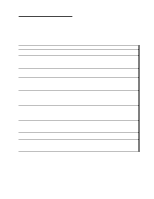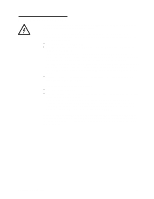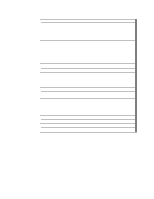IBM 3580-L11 Setup Guide - Page 85
Appendix E. TapeAlert Flags, TapeAlert Flags Supported by the 3580 Tape Drive, Number, Description
 |
View all IBM 3580-L11 manuals
Add to My Manuals
Save this manual to your list of manuals |
Page 85 highlights
Appendix E. TapeAlert Flags TapeAlert is a standard that defines various status conditions and problems experienced by such devices as tape drives, tape autoloaders, and tape libraries. Developed by Hewlett-Packard, the standard enables a host to read TapeAlert flags from a tape drive via the SCSI bus. The host reads the flags from Log Sense Page 0x2E. This appendix lists the TapeAlert flags that are supported by the 3580 Tape Drive. Flag Number 3 4 5 6 9 10 11 12 Flag TapeAlert Flags Supported by the 3580 Tape Drive Description Action Required Hard error Media Read failure Write failure Write protect No removal Cleaning media Unsupported format Set for any unrecoverable read, write, or positioning error. (This flag is set in conjunction with flags 4, 5, or 6.) See the Action Required column for Flag Number 4, 5, or 6 in this table. Set for any unrecoverable read, Replace the tape cartridge. write, or positioning error that is due to a faulty tape cartridge. Set for any unrecoverable read error where isolation is uncertain and failure could be due to a faulty tape cartridge or to faulty drive hardware. If Flag 4 is also set, the cartridge is defective. Replace the tape cartridge. If Flag 4 is not set, see "Chapter 5. Troubleshooting" on page 35. Set for any unrecoverable write or positioning error where isolation is uncertain and failure could be due to a faulty tape cartridge or to faulty drive hardware. If Flag 4 is also set, the cartridge is defective. Replace the tape cartridge. If Flag 4 is not set, see "Chapter 5. Troubleshooting" on page 35. Set when the tape drive detects that the tape cartridge is write protected. Make sure that the cartridge's write-protect switch is set so that the tape drive can write data to the tape (see "Setting the Write-Protect Switch" on page 26). Set when the tape drive receives an unload command after the host prevented the tape cartridge from being removed. Refer to the documentation for your host operating system. Set when you load a cleaning cartridge into the drive. No action required. Set when you load an unsupported cartridge type into the drive or when the cartridge format has been corrupted. Use a supported tape cartridge. © Copyright IBM Corp. 2000 69