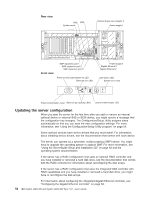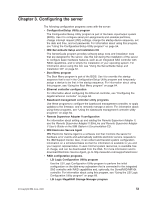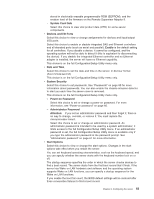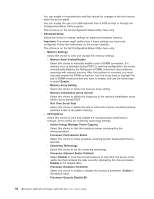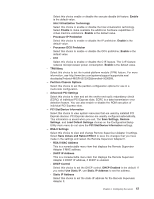IBM 72335LU User Guide - Page 69
Slot/Device
 |
UPC - 883436081535
View all IBM 72335LU manuals
Add to My Manuals
Save this manual to your list of manuals |
Page 69 highlights
Select this choice enable or disable the execute disable bit feature. Enable is the default value. - Intel Virtualization Technology Select this choice to enable or disable the Intel virtualization technology. Select Enable to make available the additional hardware capabilities of virtual machine extensions. Enable is the default value. - Processor IP Prefetcher Select this choice to enable or disable the IP prefetcher. Enable is the default value. - Processor DCU Prefetcher Select this choice to enable or disable the DCU prefetcher. Enable is the default value. - C1E Select this choice to enable or disable the C1E feature. The C1E feature reduces microprocessor power consumption. Enable is the default value. - TPM Menu Select this choice to set the trusted platform module (TPM) feature. For more information, see http://www.ibm.com/systems/support/supportsite.wss/ docdisplay?lndocid=MIGR-5072502&brandind=5000008. - Partition Chassis Options Select this choice to set the partition configuration options for use in a multi-node configuration. - Advanced PCI Settings Select this choice to view and set the end-to-end cyclic redundancy check (ECRC) of individual PCI Express slots. ECRC is a data transmission error detection feature. You can also enable or disable the ROM execution of individual PCI Express slots. - PCI Slot/Device Information Select this choice to view system resources that are used by installed PCI Express devices. PCI Express devices are usually configured automatically. This information is saved when you exit. The Save Settings, Restore Settings, and Load Default Settings choices on the Configuration/Setup Utility main menu do not save the PCI Slot/Device Information settings. - RSA II Settings Select this choice to view and change Remote Supervisor Adapter II settings. Select Save Values and Reboot RSA II to save the changes that you have made in the settings and restart the Remote Supervisor Adapter II. - RSA II MAC Address This is a nonselectable menu item that displays the Remote Supervisor Adapter II MAC address. - DHCP IP Address This is a nonselectable menu item that displays the Remote Supervisor Adapter II DHCP IP address, if DHCP is enabled. - DHCP Control Select this choice to set the DHCP control. DHCP Enabled is the default. If you select Use Static IP, use Static IP Address to set the address. - Static IP Address Select this choice to set the static IP address for the Remote Supervisor Adapter II. Chapter 3. Configuring the server 57