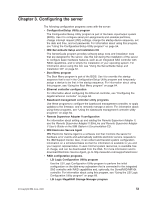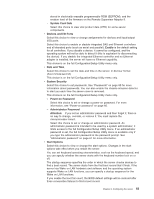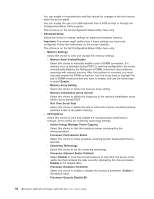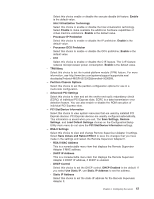IBM 72335LU User Guide - Page 70
<<<restore - rsa ii firmware
 |
UPC - 883436081535
View all IBM 72335LU manuals
Add to My Manuals
Save this manual to your list of manuals |
Page 70 highlights
- Subnet Mask Select this choice to set the static subnet mask for the Remote Supervisor Adapter II. - OS USB Selection Select this choice to choose the operating system that is used for Remote Supervisor Adapter II USB support. - Select this choice to cancel the changes you have made and restore the Remote Supervisor Adapter II settings to the default values. - Baseboard management controller (BMC) settings Select this choice to view information and to change baseboard management controller (BMC) settings. - BMC Firmware Version This is a nonselectable menu item that displays the BMC firmware version. - BMC Build Level This is a nonselectable menu item that displays the BMC firmware build level. - BMC Build Date This is a nonselectable menu item that displays the BMC firmware build date. - BMC IPMI Version This is a nonselectable menu item that displays the BMC firmware IPMI version. - BMC POST Watchdog Select this choice to enable or disable the BMC POST watchdog. Disable is the default setting. - BMC POST Watchdog Timeout Select this choice to set the BMC POST watchdog timeout value. 5 minutes is the default setting. If the watchdog expires, the server restarts. - System BMC Serial Port Sharing Select this choice to enable or disable the system BMC serial port sharing. Enable is the default setting. - BMC Serial Port Access Mode Select this choice to set the BMC serial port access mode. Shared is the default setting. Select Dedicated for Serial Over LAN operation. - Reboot system on NMI Select Enable to enable the server to restart automatically 60 seconds after the service processor issues a nonmaskable interrupt (NMI) to the server. If you disable this option, the server does not restart. Enable is the default setting. - BMC Network Configuration Select this choice to view the BMC network configuration information. v BMC MAC Address This is a nonselectable menu item that displays the BMC MAC address. v Host Name Select this choice to set the BMC host name. The default value is the lower 4 bytes of the MAC address. v DHCP Control 58 IBM System x3850 M2 and System x3950 M2 Type 7141: User's Guide