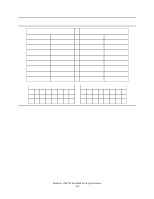IBM IC35L040AVVN07-0 Hard Drive Specifications - Page 167
Set Features EFh
 |
UPC - 683728124212
View all IBM IC35L040AVVN07-0 manuals
Add to My Manuals
Save this manual to your list of manuals |
Page 167 highlights
11.29 Set Features (EFh) Command Block Output Registers Register 76543210 Data -------- Feature VVVVVVVV Sector Count Note 1 Sector Number Cylinder Low Cylinder High Device/Head 1 - 1 D - - - - Command 11101111 Command Block Input Registers Register 76543210 Data -------- Error see below Sector Count Sector Number Cylinder Low Cylinder High Device/Head Status see below Error Register 76543210 CRC UNC 0 IDN 0 ABT T0N AMN 00000V00 Status Register 7 6 5 4 3 2 10 BSY RDY DF DSC DRQ COR IDX ERR 0 V 0 - - 0 -V Figure 131. Set Features Command (EFh) The Set Feature command establishes the following parameters which affect the execution of certain features as shown in below table. ABT will be set to 1 in the Error Register if the Feature register contains any undefined values. Output parameters to the device Feature Destination code for this command 02H 03H 05H 06H 07H 09H 42H 44H 55H 5DH 66H 82H Enable write cache Set transfer mode based on value in sector count register Enable Advanced Power Management Enable Power-up in Standby feature set Power-up in Standby feature set device spin-up Enable Address Offset mode Enable Automatic Acoustic Management 52 bytes of ECC apply on Read Long/Write Long commands Disable read look-ahead feature Enable release interrupt Disable reverting to power on defaults Disable write cache Deskstar 120GXP hard disk drive specifications 153