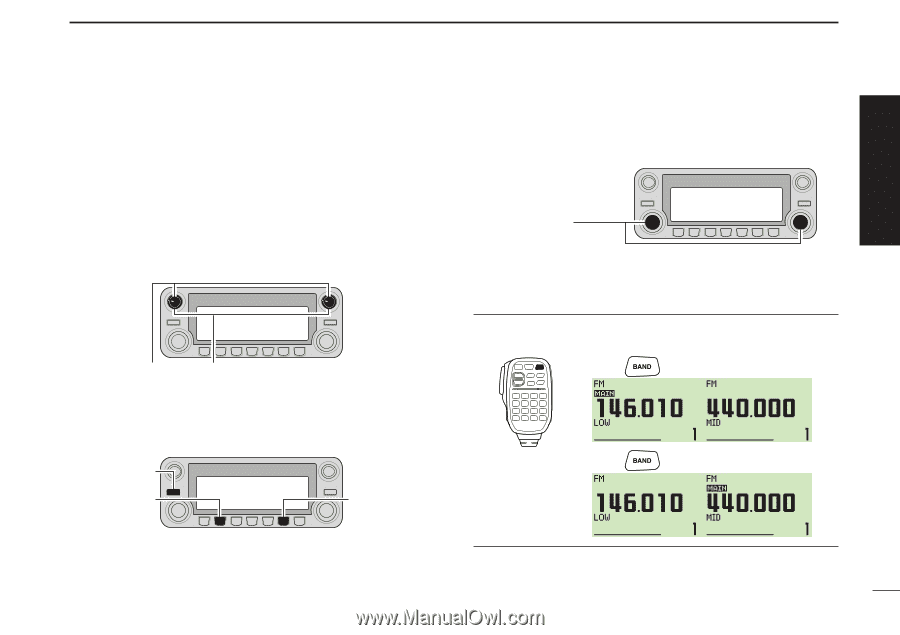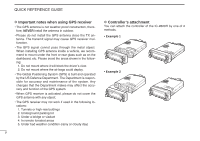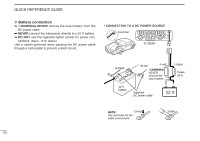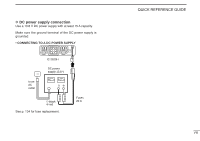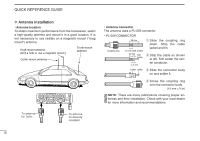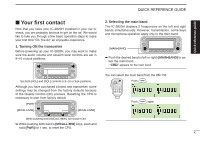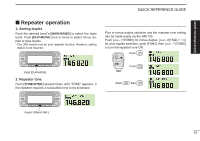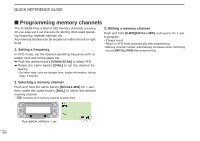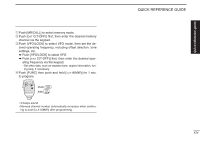Icom IC-2820H Instruction Manual - Page 17
rst contact
 |
View all Icom IC-2820H manuals
Add to My Manuals
Save this manual to your list of manuals |
Page 17 highlights
QUICK REFERENCE GUIDE Quick reference guide ■ Your first contact Now that you have your IC-2820H installed in your car or shack, you are probably anxious to get on the air. We would like to take you through a few basic operation steps to make your first time "On The Air" an enjoyable experience. 1. Turning ON the transceiver Before powering up your IC-2820H, you may want to make sure the audio volume and squelch level controls are set in 9-10 o'clock positions. Set both [VOL] and [SQL] controls to 9-10 o'clock positions. Although you have purchased a brand new transceiver, some settings may be changed from the factory defaults because of the Quality Control (QC) process. Resetting the CPU is necessary to start from factory default. [PWR] [M/CALL•MW] [M/CALL•MW] While pushing both [M/CALL•MW], turn power ON. ➥ While pushing both band's [M/CALL•MW] keys, push and hold [PWR] for 1 sec. to reset the CPU. 2. Selecting the main band The IC-2820H displays 2 frequencies on the left and right bands simultaneously. However, transmission, some keys and microphone operation apply only to the main band. [MAIN•BAND] ➥ Push the desired band's (left or right) [MAIN•BAND] to select the main band. • "Q" appears for the main band. Using the HM-133 You can select the main band from the HM-133. Push Push again X