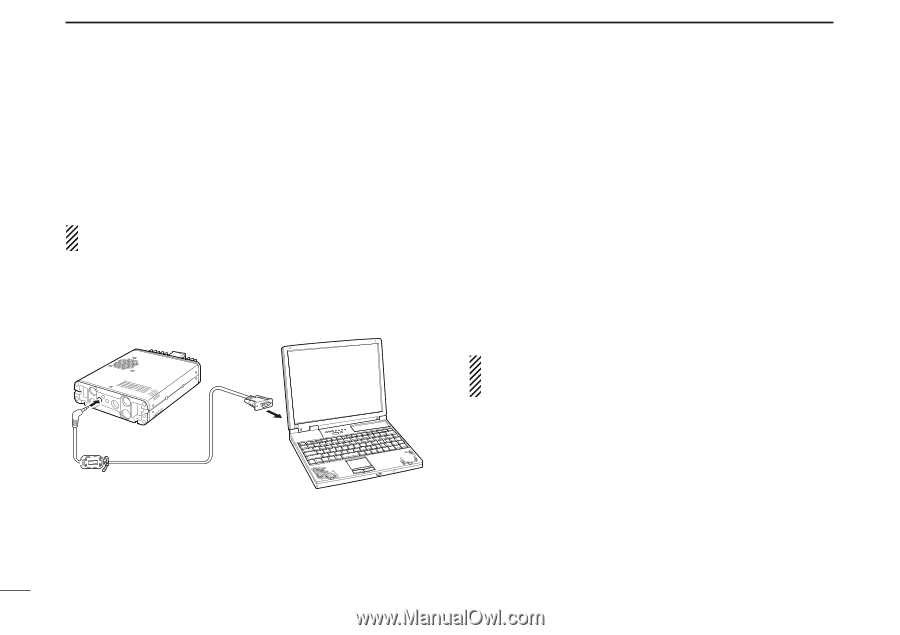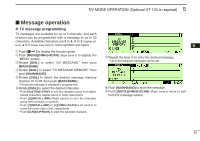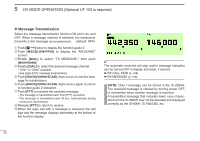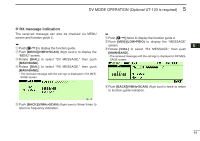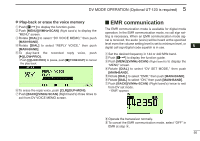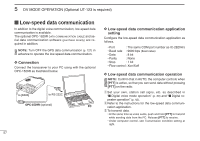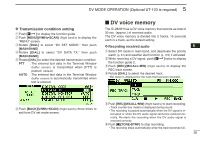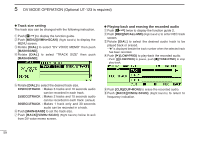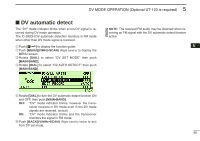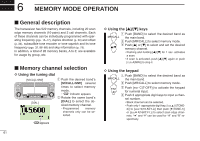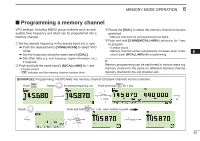Icom IC-2820H Instruction Manual - Page 78
Low-speed data communication - softwares
 |
View all Icom IC-2820H manuals
Add to My Manuals
Save this manual to your list of manuals |
Page 78 highlights
5 DV MODE OPERATION (Optional UT-123 is required) ■ Low-speed data communication In addition to the digital voice communication, low-speed data communication is available. The optional OPC-1529R DATA COMMUNICATION CABLE and serial data communication software (purchase locally) are required in addition. NOTE: Turn OFF the GPS data communication (p. 127) in advance to operate the low-speed data communication. D Connection Connect the transceiver to your PC using with the optional OPC-1529R as illustrated below. to [DATA] to RS-232C OPC-1529R (optional) PC 57 D Low-speed data communication application setting Configure the low-speed data communication application as follows. • Port : The same COM port number as IC-2820H's • Baud rate : 9600 bps (fixed value) • Data : 8 bit • Parity : None • Stop : 1 bit • Flow control : Xon/Xoff D Low-speed data communication operation NOTE: Confirm that in AUTO, the computer controls when [PTT] is active, so that you can send data without pressing [PTT] on the radio. qSet your own, station call signs, etc. as described in "■ Digital voice mode operation" (p. 39) and "■ Digital repeater operation" (p. 42). wRefer to the instructions for the low-speed data communication application. e To transmit data. • At the same time as voice audio, push and hold [PTT] to transmit while sending data from the PC. Release [PTT] to receive. • Under computer control, see Transmission condition setting at right.