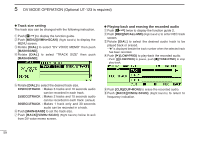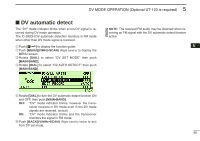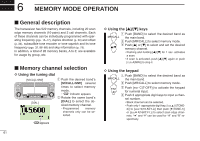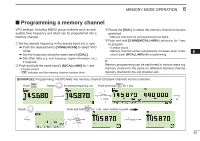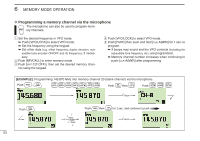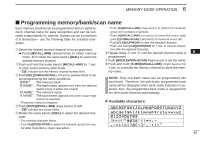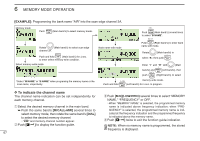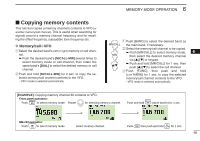Icom IC-2820H Instruction Manual - Page 85
Memory bank selection
 |
View all Icom IC-2820H manuals
Add to My Manuals
Save this manual to your list of manuals |
Page 85 highlights
■ Memory bank selection The IC-2820H has a total of 26 banks (A to Z). All memory channels, regular channels, scan edges and call channels are assigned into the desired bank for easy memory management. qPush the desired band's [M/CALL•MW] several times to select memory mode, if desired. wPush and hold the same band's [MAIN•BAND] for 1 sec. • The memory channel number blinks. eRotate the same band's [DIAL] to select the desired bank, A to Z. • Banks that have no programmed contents are skipped. rPush the same band's [MAIN•BAND] to set the bank group. • Bank initial and bank channel stop blinking. tRotate the same band's [DIAL] to select the desired bank channel. yTo return to regular memory mode, push and hold the same band's [MAIN•BAND] for 1 sec., rotate the same band's [DIAL] to select memory channel number indication, then push the same band's [MAIN•BAND]. [MAIN•BAND] Bank initial and bank channel blink 6 MEMORY MODE OPERATION 1 z Push [MR/CALL] to select memory mode, if de- 2 BANK sired. x Push [FUNC] then [MONI 1(BANK)] to select 3 memory bank condition. 4 Or, push and hold [BAND] for 1 sec. to select memory bank condition. 5 Y/Z • Memory channel blinks c Push [Y]/[Z] to select the desired bank, A to Z. 6 • Only programmed memory bank can be selected. 7 v Push [CLR A(MW)] to set the bank. Or, push [BAND] to set the bank. 8 • Bank initial and bank channel stops blinking. 9 b Push [Y]/[Z] to select the desired contents in the bank. 10 n To return to regular memory condition, push 11 [FUNC], [MONI 1(BANK)] then push [Y]/[Z] to select memory channel number indication. 12 Or, push and hold [BAND] for 1 sec., then push [Y]/[Z] to select memory channel number indi- 13 cation. 14 15 16 17 18 19 64