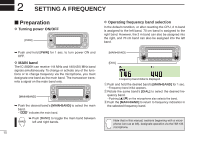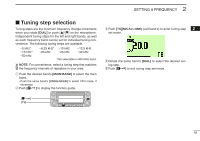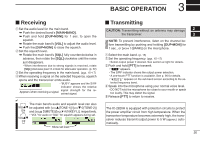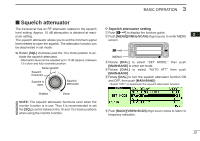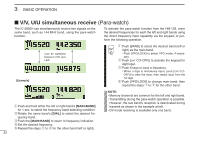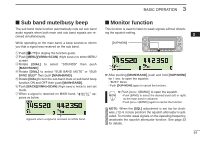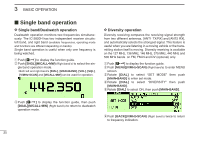Icom IC-2820H Instruction Manual - Page 41
Basic Operation
 |
View all Icom IC-2820H manuals
Add to My Manuals
Save this manual to your list of manuals |
Page 41 highlights
3 BASIC OPERATION ■ Receiving q Set the audio level for the main band. ➥ Push the desired band's [MAIN•BAND]. ➥ Push and hold [DUP•MONI] for 1 sec. to open the squelch. ➥ Rotate the main band's [VOL] to adjust the audio level. ➥ Push the [DUP•MONI] to close the squelch. w Set the squelch level. ➥ Rotate the main band's [SQL] fully counterclockwise in advance, then rotate the [SQL] clockwise until the noise just disappears. • When interference due to strong signals is received, rotate [SQL] clockwise past 12 o'clock for attenuator operation. (p. 22) e Set the operating frequency in the main band. (pgs. 15-17) rWhen receiving a signal on the selected frequency, squelch opens and the transceiver emits audio. • "BUSY" appears and the S/RF indicator shows the relative Appears when receiving a signal. signal strength ceived signal. for the re- ✔CONVENIENT! The main band's audio and squelch level can also SQLY/Z be adjusted with [VOLY(TONE-1)]/[VOLZ 0(TONE-2)] D/# and [SQLY D(MUTE)]/[SQLZ #(16KEY-L)], respectively. • "VOL" for audio or "SQL" for squelch appears during set. VOLY/Z M/0 Show set level ■ Transmitting 1 CAUTION: Transmitting without an antenna may damage 2 the transceiver. 3 NOTE: To prevent interference, listen on the channel be- 4 fore transmitting by pushing and holding [DUP•MONI] for 5 1 sec., or [MONI 1(BANK)] on the microphone. 6 q Select the main band. (p. 15) w Set the operating frequency. (pgs. 15-17) 7 • Select output power if desired. See section at right for details. e Push and hold [PTT] to transmit. 8 • "$" appears. 9 • The S/RF indicator shows the output power selection. • A one-touch PTT function is available. See p. 26 for details. 10 •" " appears on the sub band screen according to the se- 11 lected frequency band. r Speak into the microphone using your normal voice level. 12 • DO NOT hold the microphone too close to your mouth or speak too loudly. This may distort the signal. 13 t Release [PTT] to return to receive. 14 IMPORTANT! (for 50 W transmission): 15 The IC-2820H is equipped with protection circuits to protect 16 the power amplifier circuit from high temperature. When the transceiver temperature becomes extremely high, the trans- 17 ceiver reduces transmit output power to 5 W (approx.) auto- 18 matically. 19 20