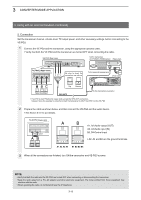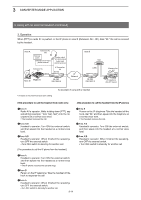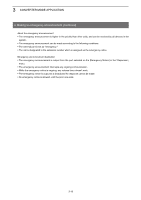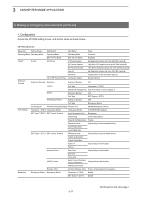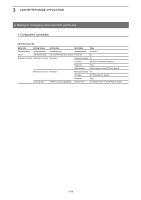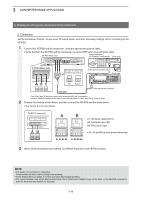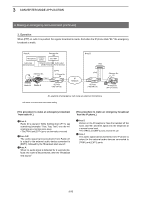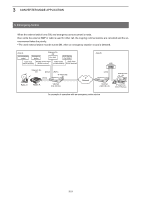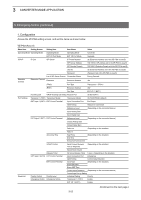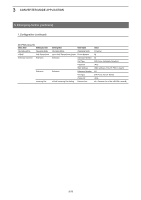Icom VE-PG3 Instruction Manual - Page 42
Configuration (continued), List of VoIP Phone Book Entries
 |
View all Icom VE-PG3 manuals
Add to My Manuals
Save this manual to your list of manuals |
Page 42 highlights
3 CONVERTER MODE APPLICATION 4. Making an emergency announcement (continued) 1. Configuration (continued) VE-PG3 (Area B) Menu Item Setting Screen Setting Item Item Name Value Operating Mode Operating Mode Operating Mode Operating Mode Converter V/RoIP VoIP Phone Book List of VoIP Phone Book Entries Phone No. 99 Extension Connect Extension Connect Extension Extension Number 99 Port Type SIP Phone (Automatic Detection) Password (Any) MAC Address (MAC address of the VE-PG3 in area B) Extension Connect Extension Extension Number 401 Port Type: SIP Phone(KX-UT Series) Password: (Any) Incoming Call V/RoIP Incoming Call Setting Receive Port 401 (Receive Port of the VE-PG3 in area B) 3-18
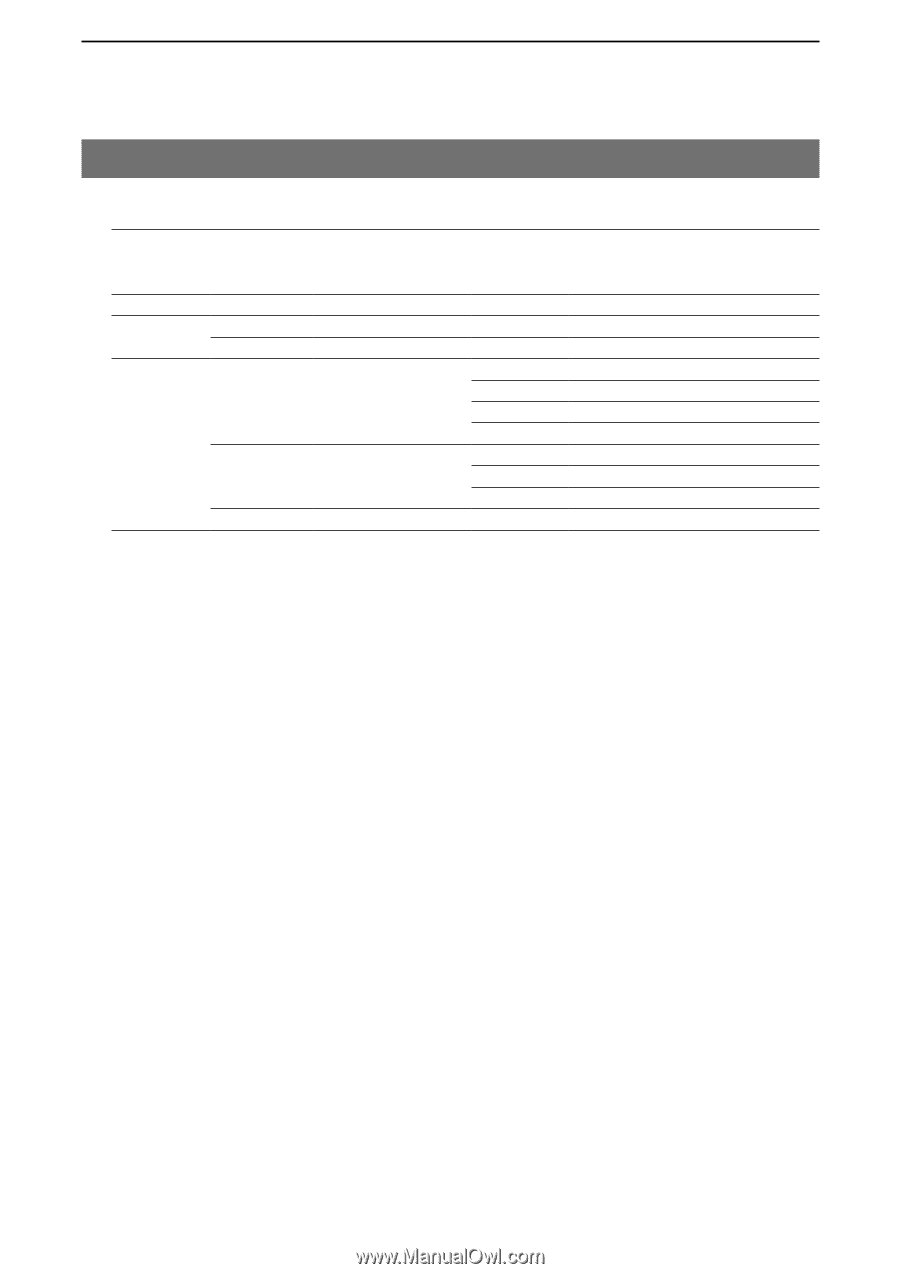
3
CONVERTER MODE APPLICATION
3-18
4. Making an emergency announcement (continued)
1. Configuration (continued)
VE-PG3 (Area B)
Menu Item
Setting Screen
Setting Item
Item Name
Value
Operating Mode
Operating Mode
Operating Mode
Operating Mode
Converter
V/RoIP
VoIP Phone Book
List of VoIP Phone Book Entries
Phone No.
99
Extension Connect
Extension Connect
Extension
Extension Number
99
Port Type
SIP Phone (Automatic Detection)
Password
(Any)
MAC Address
(MAC address of the VE-PG3 in area B)
Extension Connect
Extension
Extension Number
401
Port Type:
SIP Phone(KX-UT Series)
Password:
(Any)
Incoming Call
V/RoIP Incoming Call Setting
Receive Port
401 (Receive Port of the VE-PG3 in area B)