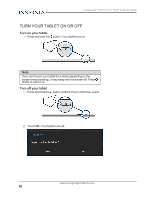Insignia NS-15AT10 User Manual (PDF Version) (English) - Page 15
Download apps, Capture and view a screenshot, Caution, Notes
 |
View all Insignia NS-15AT10 manuals
Add to My Manuals
Save this manual to your list of manuals |
Page 15 highlights
Insignia NS-15AT10 10.1" Wi-Fi Android Tablet DOWNLOAD APPS Caution To protect your tablet and personal data, only download apps from trusted sources. You must connect to the Internet to download apps. See Connect to a Wi-Fi network (on page 29) for more information. 1. On the home screen, touch , then Play Store. 2. Search for an app or browse the categories to find apps, then follow the on-screen instructions to install. Notes l If a third-party application does not work on your tablet, contact the app developer for more information. l See Uninstall apps (on page 53) for information on permanently deleting an app. CAPTURE AND VIEW A SCREENSHOT l To capture a screenshot, press and hold the and Vol - buttons at the same time. l To view the screenshot: 1. On the home screen, touch , then Gallery. 2. Touch the Screenshots folder. 3. Touch the thumbnail of the screenshot. See View photos and video (on page 47) for more information on navigating your photos. www.insigniaproducts.com 15