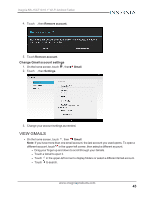Insignia NS-15AT10 User Manual (PDF Version) (English) - Page 48
Edit photos, View videos
 |
View all Insignia NS-15AT10 manuals
Add to My Manuals
Save this manual to your list of manuals |
Page 48 highlights
Insignia NS-15AT10 10.1" Wi-Fi Android Tablet View videos 1. Touch , then Gallery to open your photo gallery. 2. Select the Camera album, then touch a video. Tip Videos have a ► (play) icon and photos don't. 3. Touch ► (play), select the app you want to use to play the video, then touch Always (to make the app your default player) or Just once (to use the app one time). EDIT PHOTOS 1. Touch , then Gallery. 2. Touch the photo you want to edit, touch , then Edit. 3. Select which photo editor you want to use, if needed. 4. Use the available options to edit your photo. www.insigniaproducts.com 48
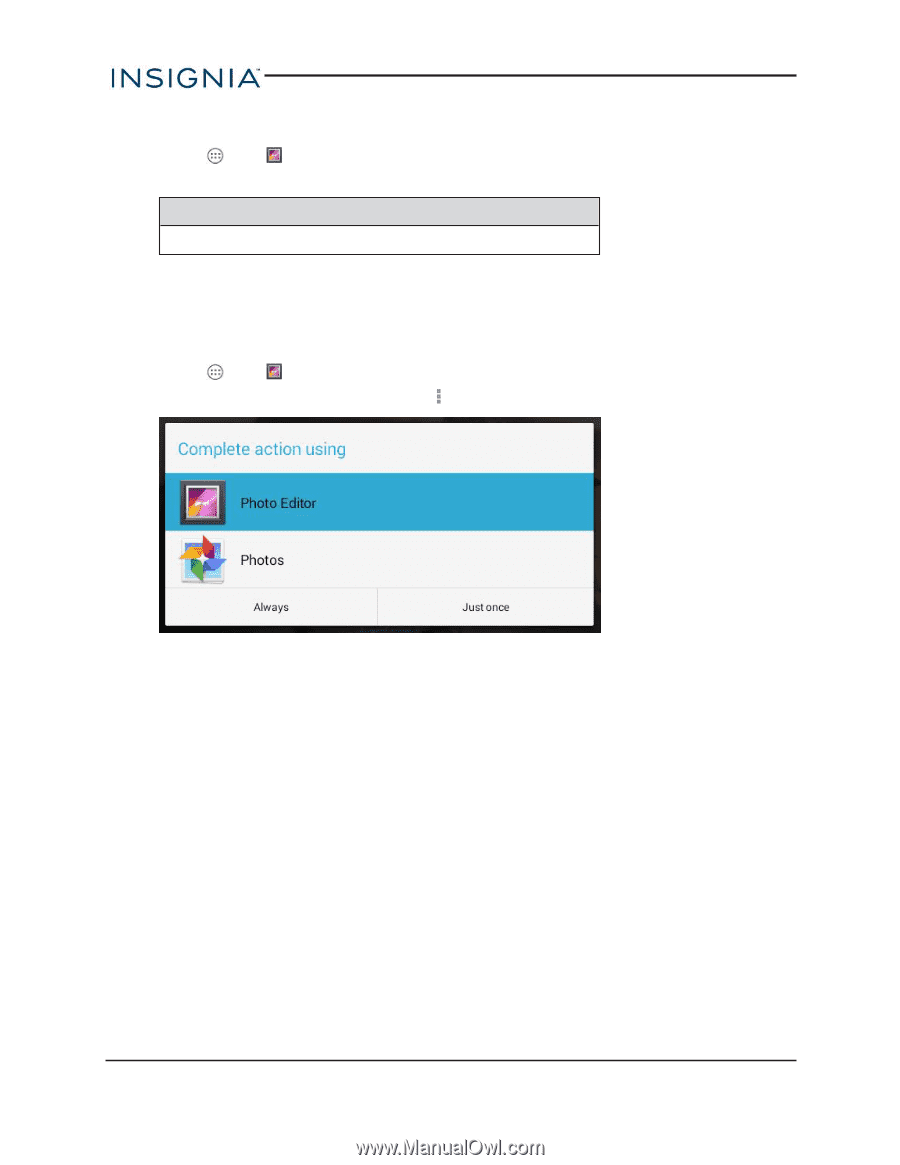
View videos
1.
Touch
, then
Gallery
to open your photo gallery.
2.
Select the
Camera
album, then touch a video.
Tip
Videos have a ► (play) icon and photos don't.
3.
Touch ► (play), select the app you want to use to play the video, then touch
Always
(to
make the app your default player) or
Just once
(to use the app one time).
EDIT PHOTOS
1.
Touch
, then
Gallery.
2.
Touch the photo you want to edit, touch
, then
Edit
.
3.
Select which photo editor you want to use, if needed.
4.
Use the available options to edit your photo.
www.insigniaproducts.com
48
Insignia NS-15AT10 10.1" Wi-Fi Android Tablet