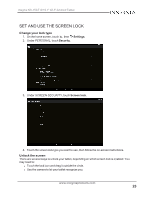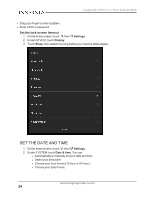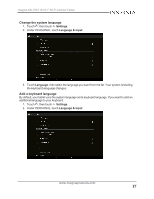Insignia NS-15AT10 User Manual (PDF Version) (English) - Page 25
Adjust the screen brightness, Adjust the power saving settings, BRIGHTNESS, Settings, Battery
 |
View all Insignia NS-15AT10 manuals
Add to My Manuals
Save this manual to your list of manuals |
Page 25 highlights
Insignia NS-15AT10 10.1" Wi-Fi Android Tablet ADJUST THE SCREEN BRIGHTNESS 1. Drag your finger down from the upper-right corner of the home screen to view status items, then touch BRIGHTNESS. 2. Drag the slider left or right to adjust the brightness level. ADJUST THE POWER SAVING SETTINGS Tip To conserve battery life, turn off Wi-Fi when you're not using it. 1. On the home screen, touch , then Settings. 2. Under DEVICE, touch Battery. www.insigniaproducts.com 25

ADJUST THE SCREEN BRIGHTNESS
1.
Drag your finger down from the upper-right corner of the home screen to view status items,
then touch
BRIGHTNESS
.
2.
Drag the slider left or right to adjust the brightness level.
ADJUST THE POWER SAVING SETTINGS
Tip
To conserve battery life, turn off Wi-Fi when you're not using it.
1.
On the home screen, touch
, then
Settings
.
2.
Under
DEVICE
, touch
Battery
.
www.insigniaproducts.com
25
Insignia NS-15AT10 10.1" Wi-Fi Android Tablet