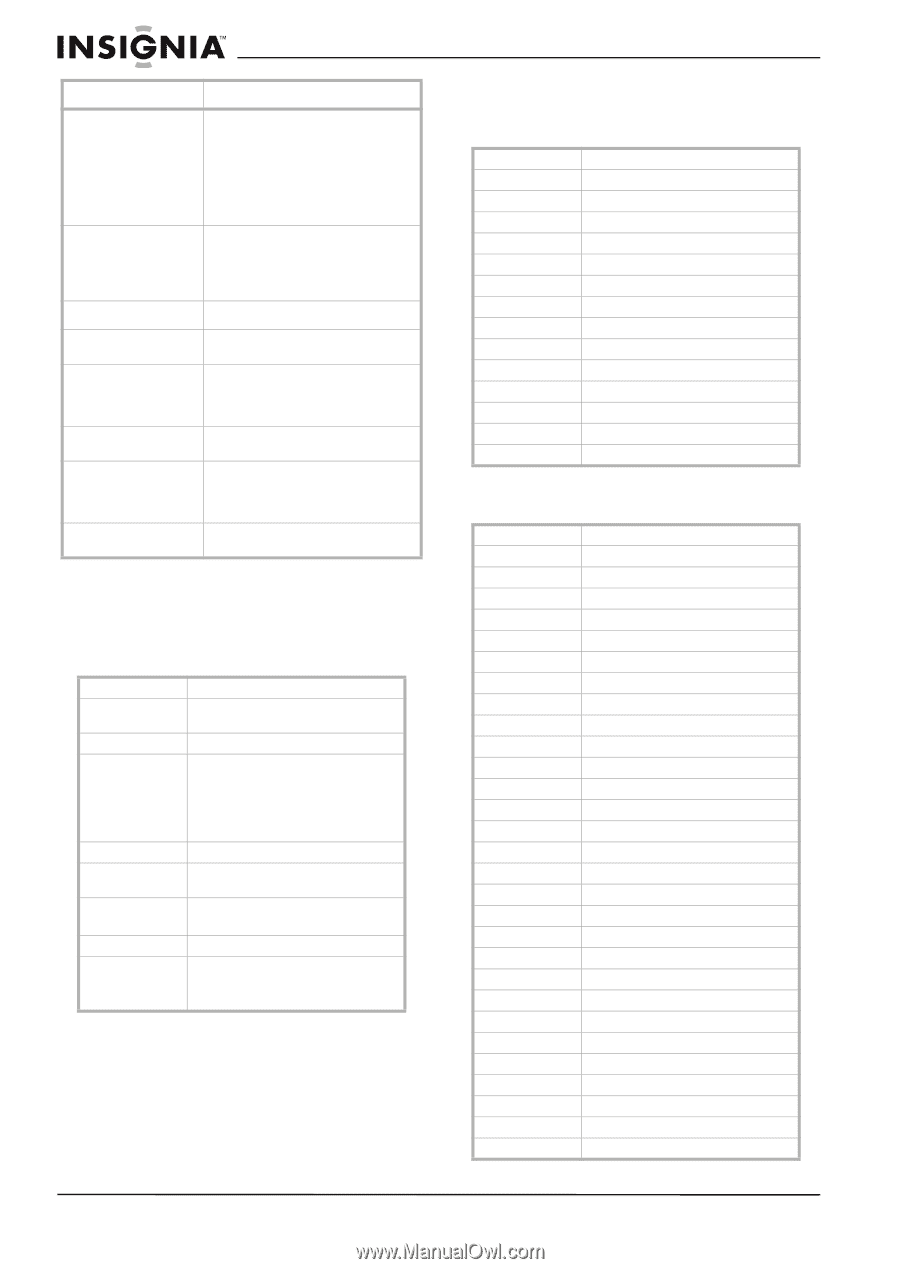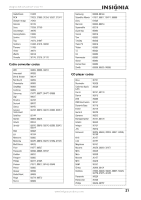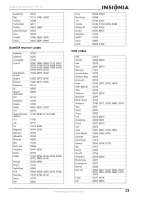Insignia NS-37LCD User Manual (English) - Page 20
Specifications, Appendix - user guide
 |
View all Insignia NS-37LCD manuals
Add to My Manuals
Save this manual to your list of manuals |
Page 20 highlights
Symptom Possible solution After images appear TV makes snapping sounds Remote Control • Do not display a still image, such as a logo, game, or computer image, for an extended period of time. This can cause a permanent after image to be burned into the screen. This type of damage is not covered by your warranty. • Snapping sounds occur when your TV's cabinet expands or contracts from variations in temperature. This is not a malfunction. LED does not blink when Replace the batteries. a button is pressed LED blinks when a Make sure that you are no more than button is pressed, but 15 feet (4.6 meters) from the device device does not respond and that you point the remote control at the remote sensor on the device. LED stays on You pressed an incorrect button. Start the procedure over again. Remote control does not Make sure that the device has a remote control a device or only sensor, then try another code. controls some features of the device No volume on a device See "Programming the volume lock" on page 19. Specifications • Design and specifications are subject to change without notice. • Weight and dimensions listed are approximate. Power supply Power consumption Screen Channel coverage Weight Dimensions W×H×D Temperature TV system Accessories AC 100-240 V 50/60 Hz 200 W 37-inch VHF: 2-13 UHF: 14-69 CATV: 1-125 CADTV: 1-135 DTV: 2-69 70.4 lbs. (31.93 kg) 37.2 × 28.9 × 12.2 inches (944.9 × 734.1 × 309.9 mm) Storage - 32° to 122°F (0° to 50°C). Working - 41° to 104°F (5° to 40°C). NTSC-M, ATSC User guide Remote control Batteries (2 AA) Insignia NS-37LCD 37" LCD TV Appendix Audio amplifier codes Bose GE JVC Marantz Nakamichi NEC Optimus Realistic Sansui Shure Sony Soundesign Victor Wards Yamaha 30674 30078 30331 30321 30321 30264 30395 30395 30321 30264 30689 30078 30331 30078 30354, 30133 Audio amp/tuner codes ADC Aiwa Anam Audiotronic Bose Capetronic Carver Coby Denon Fonmix Glory Horse Harman/Kardon Hitachi Inkel Integra JBL JVC Kenwood KLH Magnavox Marantz MCS Onkyo Optimus Panasonic Philips Pioneer Proscan Qisheng Quasar 30531 31405, 31243, 30121 31609, 31074 31189 31229 30531 31189 31263 31360, 31142, 30904 31360 31263 30110 31273 30027 30135 30110 30074, 31263 31313, 31570, 30027 31428 31189, 31269, 30531 31189, 31269, 30039 30039 30842, 30135 31023, 30670, 30531, 31074 31518, 30039 31189, 31269 31023, 30150, 30014, 30630, 30531 31254 31609 30039 20 www.insignia-products.com