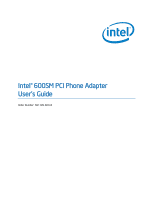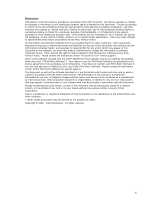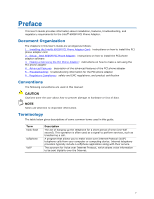Intel 600SM Manual Product Guide
Intel 600SM Manual
 |
View all Intel 600SM manuals
Add to My Manuals
Save this manual to your list of manuals |
Intel 600SM manual content summary:
- Intel 600SM | Manual Product Guide - Page 1
Intel® 600SM PCI Phone Adapter User's Guide Order Number: D61185-001US - Intel 600SM | Manual Product Guide - Page 2
Revision -001 Revision History First release of the Intel® 600SM PCI Phone Adapter User's Guide Date May 2006 If an FCC declaration of frequency energy and, if not installed and used in accordance with the instructions, may cause harmful interference to radio communications. However, there is no - Intel 600SM | Manual Product Guide - Page 3
Linux* version support. Some of the software included with the Intel® 600SM PCI Phone Adapter may be provided by third parties other than Intel manual is furnished for informational use only, is subject to change without notice, and should not be construed as a commitment by Intel Corporation. Intel - Intel 600SM | Manual Product Guide - Page 4
Intel 600SM PCI Phone Adapter User's Guide iv - Intel 600SM | Manual Product Guide - Page 5
, troubleshooting, and regulatory requirements for the Intel® 600SM PCI Phone Adapter. Document Organization The chapters in this User's Guide are arranged as follows: 1 Installing the Intel® 600SM PCI Phone Adapter Card: instructions on how to install the PCI phone adapter card 2 Setup: Intel 600SM - Intel 600SM | Manual Product Guide - Page 6
/D945PLNM/D915PDT/D101GGC/ D102GGC2/D865GSA • One of the following operating systems: ⎯ Microsoft Windows* XP Professional ⎯ Microsoft Windows XP Home Box Contents • Intel 600SM PCI Phone Adapter Card • Intel® Express Installer CD-ROM • Half-height PCI bracket • Caution label • Reference Guide vi - Intel 600SM | Manual Product Guide - Page 7
the Intel® 600SM PCI Phone Adapter Card Phone Adapter Handling Precautions 9 Installing the Phone Adapter Hardware 10 Connecting the Phone Adapter to the Telephone 11 2 Setup: Intel 600SM PCI Phone Adapter Installing the Phone Adapter Drivers in Microsoft Windows XP 13 Phone Adapter Country - Intel 600SM | Manual Product Guide - Page 8
Intel 600SM PCI Phone Adapter User's Guide viii - Intel 600SM | Manual Product Guide - Page 9
1 Installing the Intel® 600SM PCI Phone Adapter Card CAUTION Electrostatic discharge (ESD) can damage the PCI Phone Adapter Card components. Install the PCI card at an ESD-controlled workstation. If such a workstation is not available, wear an antistatic wrist strap or touch the surface of the - Intel 600SM | Manual Product Guide - Page 10
Intel 600SM PCI Phone Adapter User's Guide Installing the Phone Adapter Hardware To install the PCI Phone Adapter card: 1. Turn off the computer and unplug the AC power cord. Remove the cover. 2. Locate an unused PCI slot. 3. If necessary, remove the coverplate from the open slot. Save the screw. 4. - Intel 600SM | Manual Product Guide - Page 11
Installing the Intel 600SM PCI Phone Adapter Card Connecting the Phone Adapter to the Telephone CAUTION Do not directly connect the Intel 600SM Phone Adapter card to a telephone wall jack. The phone adapter will not function properly until it is disconnected from the telephone wall jack and the - Intel 600SM | Manual Product Guide - Page 12
Intel 600SM PCI Phone Adapter User's Guide 12 - Intel 600SM | Manual Product Guide - Page 13
2 Setup: Intel 600SM PCI Phone Adapter Installing the Phone Adapter Drivers in Microsoft Windows XP To install your phone adapter drivers: 1. Turn on the computer. 2. When the New Hardware Wizard appears, click Cancel. 3. Place the Intel Express Installer CD into your computer's CD-ROM drive. 4. - Intel 600SM | Manual Product Guide - Page 14
Intel 600SM PCI Phone Adapter User's Guide Phone Adapter Country/Region Settings To change the country/region settings for your phone adapter, do the following: 1. Open Windows Device Manager, double-click Sound, video and game controllers, and then right-click Intel(R) 600SM PCI Phone Adapter to - Intel 600SM | Manual Product Guide - Page 15
Setup: Intel 600SM PCI Phone Adapter 2. From the Properties dialog box, click the Country/region tab. This tab provides access to a menu of selectable country names, which will indicate to the driver to use a country-specific signaling profile. Select the appropriate country/region and click OK. For - Intel 600SM | Manual Product Guide - Page 16
right- click Intel(R) 600SM PCI Phone Adapter, and then select Uninstall. 2. Follow the uninstall instructions that appear. For help with using Windows Device Manager, refer to your Windows help system. NOTE The phone adapter will not function without the phone adapter driver installed. Uninstalling - Intel 600SM | Manual Product Guide - Page 17
the PCI phone adapter: • Refer to the instructions provided by your softphone service. Instructions for making calls using the phone adapter may vary depending on your softphone service. • Make sure that your softphone application is running. NOTE The phone adapter does not support dialup modem - Intel 600SM | Manual Product Guide - Page 18
Intel 600SM PCI Phone Adapter User's Guide The SoftPhone Agent Pop-up Menu Once you have installed the phone adapter software, the system tray will display the following icon for the SoftPhone Agent. Right-click the softphone agent icon to view a popup menu which displays - Intel 600SM | Manual Product Guide - Page 19
4 Advanced Features The Intel® 600M PCI Phone Adapter supports a number of advanced features including Caller ID (Type I and Type II), Call Waiting, and Conference Calling. Caller ID Features Type I Caller ID allows you to view the phone number of an incoming call on the Caller ID screen. Type II - Intel 600SM | Manual Product Guide - Page 20
Intel 600SM PCI Phone Adapter User's Guide When using these features, you must wait for a dial tone after performing a hook flash. Once you hear a dial tone, you may press the appropriate call control number on your phone keypad. Failure to press a call control number will cancel the process. In - Intel 600SM | Manual Product Guide - Page 21
your softphone application does not have an active connection to your VoIP service provider, then your phone adapter will not generate a dial tone. If you do not hear a dial tone after picking up the phone, try the following troubleshooting steps, and recheck the dial tone after each step: 1. Ensure - Intel 600SM | Manual Product Guide - Page 22
Intel 600SM PCI Phone Adapter User's Guide Skype-related Issues Skype does not allow the SoftPhone Agent to use Skype If you see the following popup message, "Request to access Skype was - Intel 600SM | Manual Product Guide - Page 23
Troubleshooting 3. Select IADAPT32.EXE (as shown below), click Change, and then click OK. 4. When the following window appears, select Allow this program to use Skype, and then click OK. You will now be able to use Skype with your phone adapter. 23 - Intel 600SM | Manual Product Guide - Page 24
Intel 600SM PCI Phone Adapter User's Guide 24 - Intel 600SM | Manual Product Guide - Page 25
Compatibility (EMC) regulations • Product certifications European Union Declaration of Conformity Statement We, Intel Corporation, declare under our sole responsibility that the product Intel 600SM PCI Phone Adapter is in conformity with all applicable essential requirements necessary for CE marking - Intel 600SM | Manual Product Guide - Page 26
Intel 600SM PCI Phone Adapter User's Guide Portuguese Este produto cumpre com as normas da ği'nin 89/336/EEC ve 73/23/EEC yönergelerine uyar. Product Ecology Statement Lead-Free PCI Card This PCI card is lead-free although certain discrete components used on the board contain a small amount - Intel 600SM | Manual Product Guide - Page 27
Compliance Electromagnetic Compatibility (EMC) Regulations Intel 600SM PCI Phone Adapter complies with the EMC regulations stated in radio interference. Install and use the equipment according to the instruction manual. Korean Class B statement translation: This is household equipment that - Intel 600SM | Manual Product Guide - Page 28
Certification Intel 600SM PCI Phone Adapter has the following service provider certification: Table 4. Service Provider Certification Description Skype certification mark. Intel 600SM Phone Adapter is Skype Certified* *Disclaimer: This certification applies only to the Intel 600SM PCI Phone Adapter
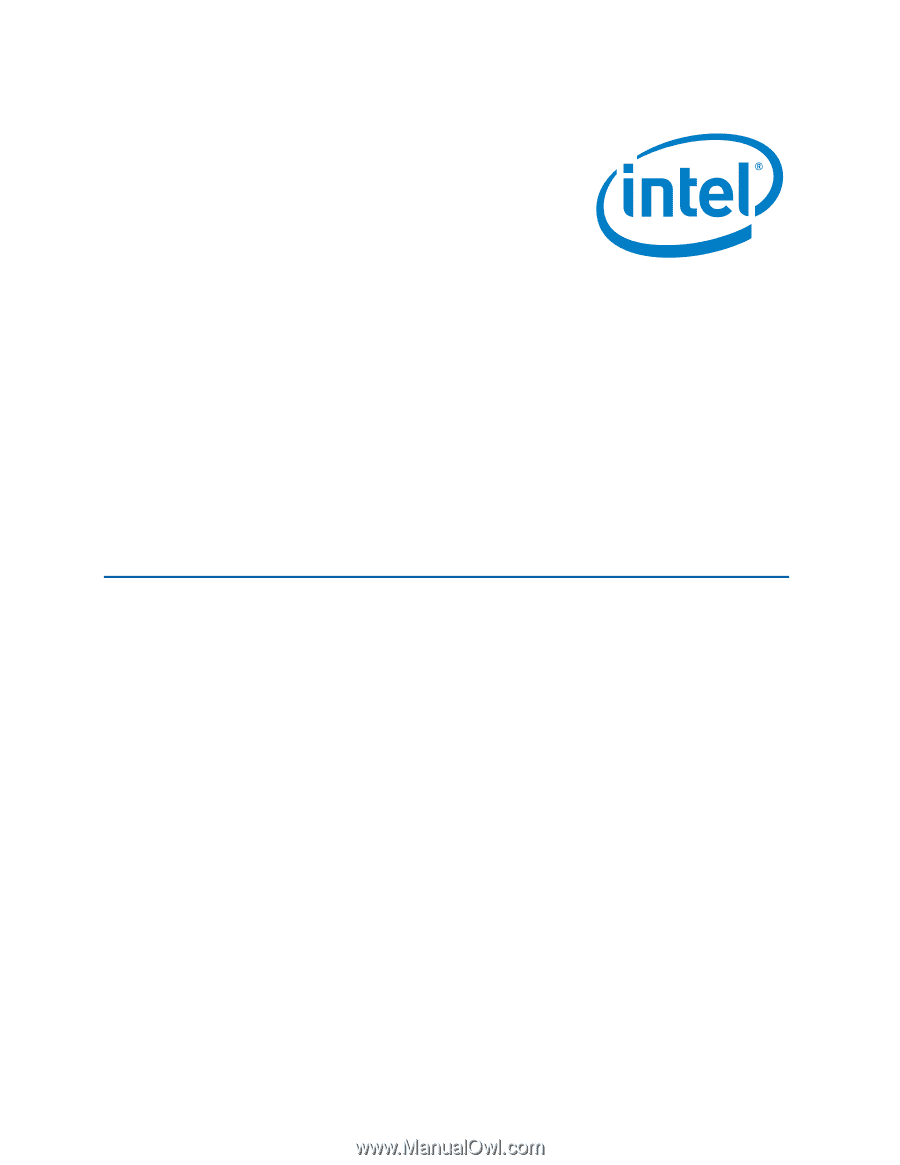
Intel
®
600SM PCI Phone Adapter
User’s Guide
Order Number:
D61185-001US