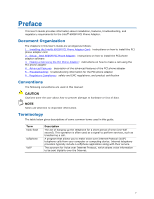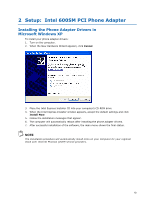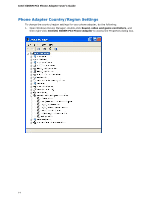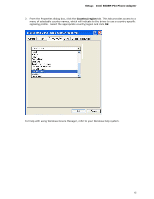Intel 600SM Manual Product Guide - Page 10
Installing the Phone Adapter Hardware
 |
View all Intel 600SM manuals
Add to My Manuals
Save this manual to your list of manuals |
Page 10 highlights
Intel 600SM PCI Phone Adapter User's Guide Installing the Phone Adapter Hardware To install the PCI Phone Adapter card: 1. Turn off the computer and unplug the AC power cord. Remove the cover. 2. Locate an unused PCI slot. 3. If necessary, remove the coverplate from the open slot. Save the screw. 4. Insert the phone adapter card into the PCI slot. You may have to push firmly to insert the card. 5. Replace the coverplate screw. OM19432 10
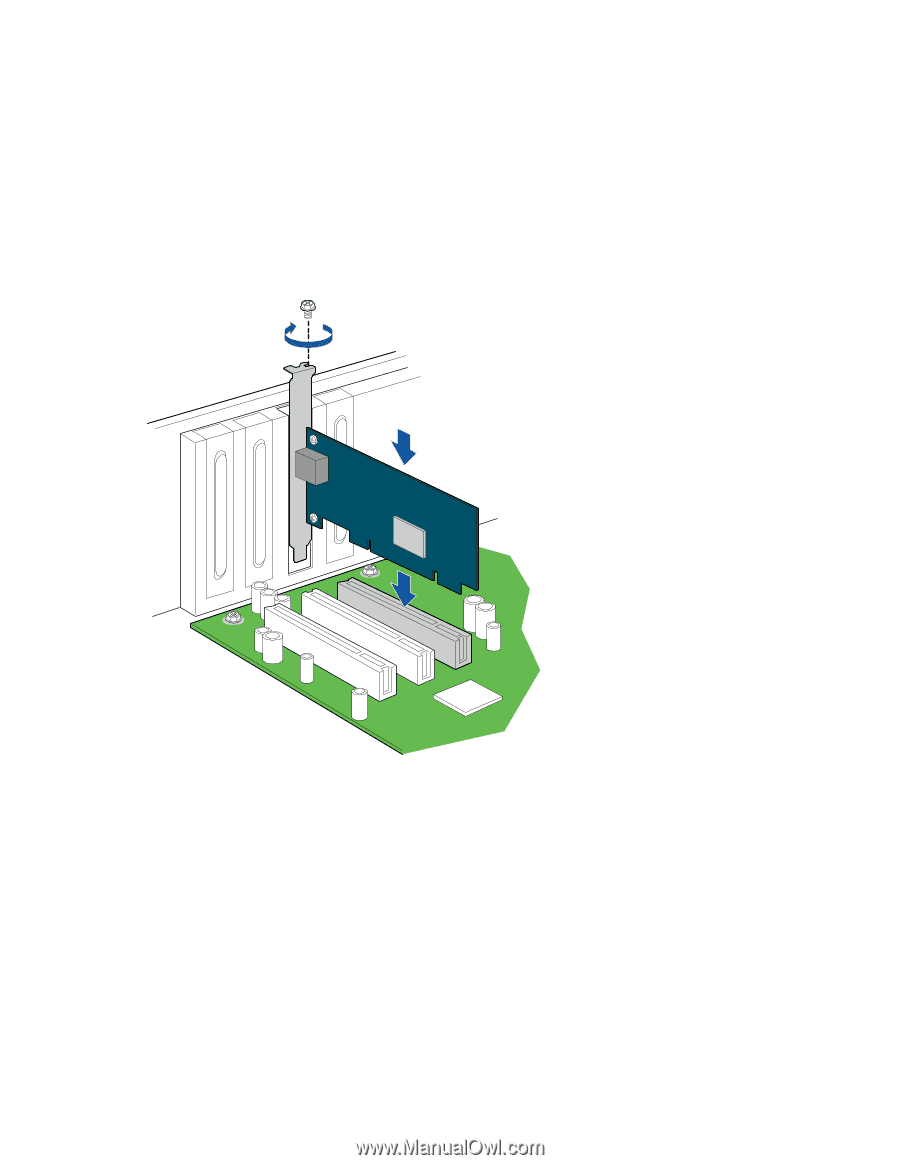
Intel 600SM PCI Phone Adapter User’s Guide
10
Installing the Phone Adapter Hardware
To install the PCI Phone Adapter card:
1.
Turn off the computer and unplug the AC power cord.
Remove the cover.
2.
Locate an unused PCI slot.
3.
If necessary, remove the coverplate from the open slot.
Save the screw.
4.
Insert the phone adapter card into the PCI slot.
You may have to push firmly to insert the
card.
5.
Replace the coverplate screw.
OM19432