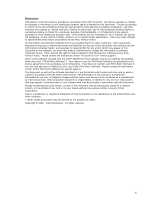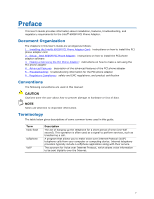vii
Contents
1
Installing the Intel
®
600SM PCI Phone Adapter Card
Phone Adapter Handling Precautions
........................................................................
9
Installing the Phone Adapter Hardware
..................................................................
10
Connecting the Phone Adapter to the Telephone
.....................................................
11
2
Setup:
Intel 600SM PCI Phone Adapter
Installing the Phone Adapter Drivers in Microsoft Windows XP
...................................
13
Phone Adapter Country/Region Settings
.................................................................
14
Uninstalling the Phone Adapter in Windows* XP
......................................................
16
Uninstalling the SoftPhone Agent
..........................................................................
16
3
Making a Call Using the PCI Phone Adapter
For Skype* Users
................................................................................................
17
4
Advanced Features
Caller ID Features
...............................................................................................
19
Call Waiting and Conference Call Features by Locale
................................................
19
5
Troubleshooting
The phone adapter was plugged into a telephone wall jack by mistake
.......................
21
SoftPhone Agent will not function in a suspend state
...............................................
21
No dial tone heard when placing a call
...................................................................
21
Skype-related Issues
...........................................................................................
22
A
Regulatory Compliance
European Union Declaration of Conformity Statement
..............................................
25
Product Ecology Statement
...................................................................................
26
Electromagnetic Compatibility (EMC) Regulations
....................................................
27
Product Certifications
...........................................................................................
28
Tables
1.
Lead-Free Board Markings
..............................................................................
26
2.
EMC Regulations
............................................................................................
27
3.
Product Certification Markings
.........................................................................
28
4.
Service Provider Certification
..........................................................................
28