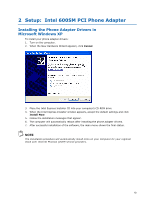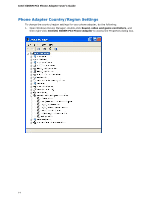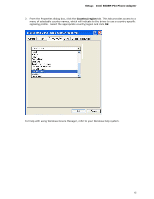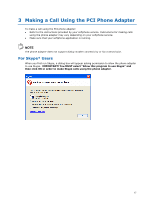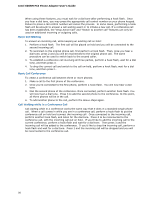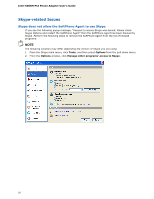Intel 600SM Manual Product Guide - Page 17
Making a Call Using the PCI Phone Adapter
 |
View all Intel 600SM manuals
Add to My Manuals
Save this manual to your list of manuals |
Page 17 highlights
3 Making a Call Using the PCI Phone Adapter To make a call using the PCI phone adapter: • Refer to the instructions provided by your softphone service. Instructions for making calls using the phone adapter may vary depending on your softphone service. • Make sure that your softphone application is running. NOTE The phone adapter does not support dialup modem connectivity or fax transmission. For Skype* Users When you first run Skype, a dialog box will appear asking permission to allow the phone adapter to use Skype. IMPORTANT! You MUST select "Allow this program to use Skype" and then click OK in order to make Skype calls using the phone adapter. 17
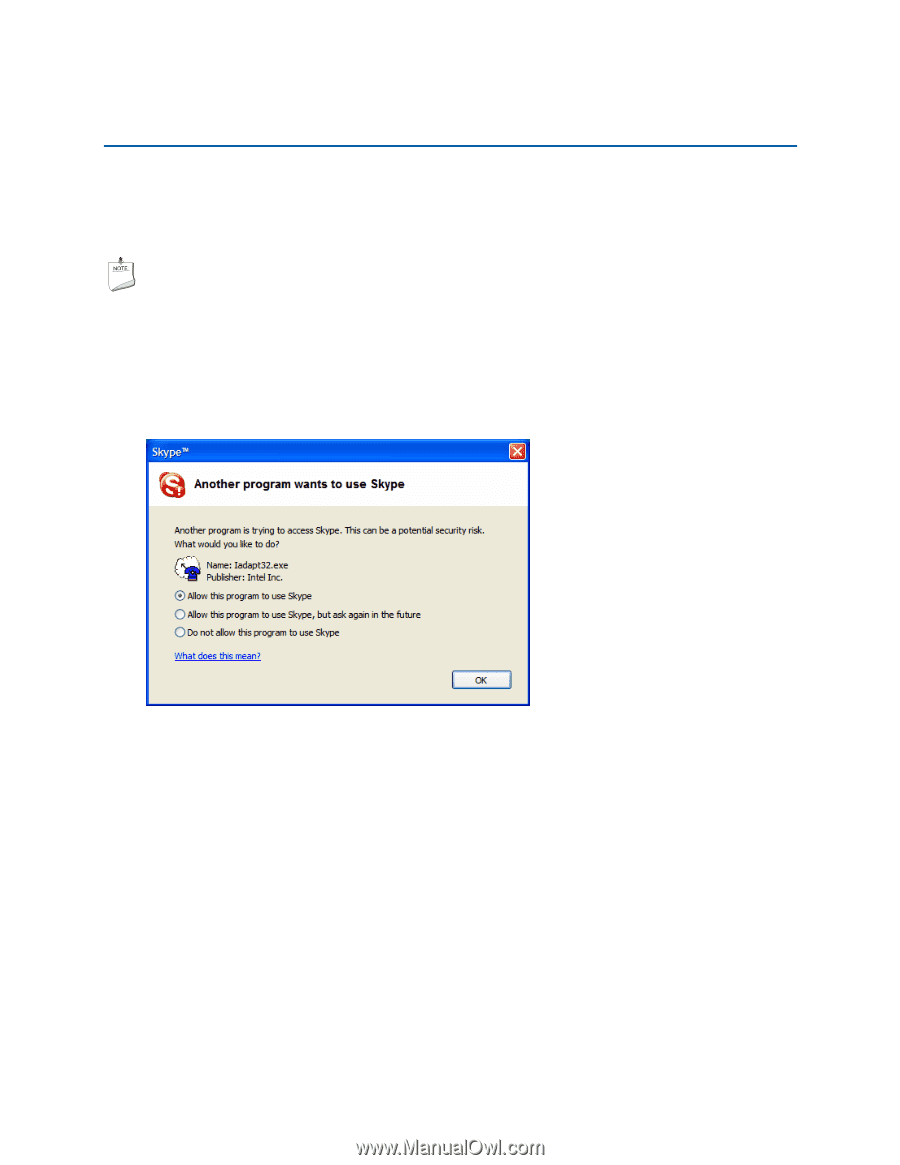
17
3 Making a Call Using the PCI Phone Adapter
To make a call using the PCI phone adapter:
•
Refer to the instructions provided by your softphone service. Instructions for making calls
using the phone adapter may vary depending on your softphone service.
•
Make sure that your softphone application is running.
NOTE
The phone adapter does not support dialup modem connectivity or fax transmission.
For Skype* Users
When you first run Skype, a dialog box will appear asking permission to allow the phone adapter
to use Skype.
IMPORTANT!
You MUST select “Allow this program to use Skype” and
then click OK in order to make Skype calls using the phone adapter
.