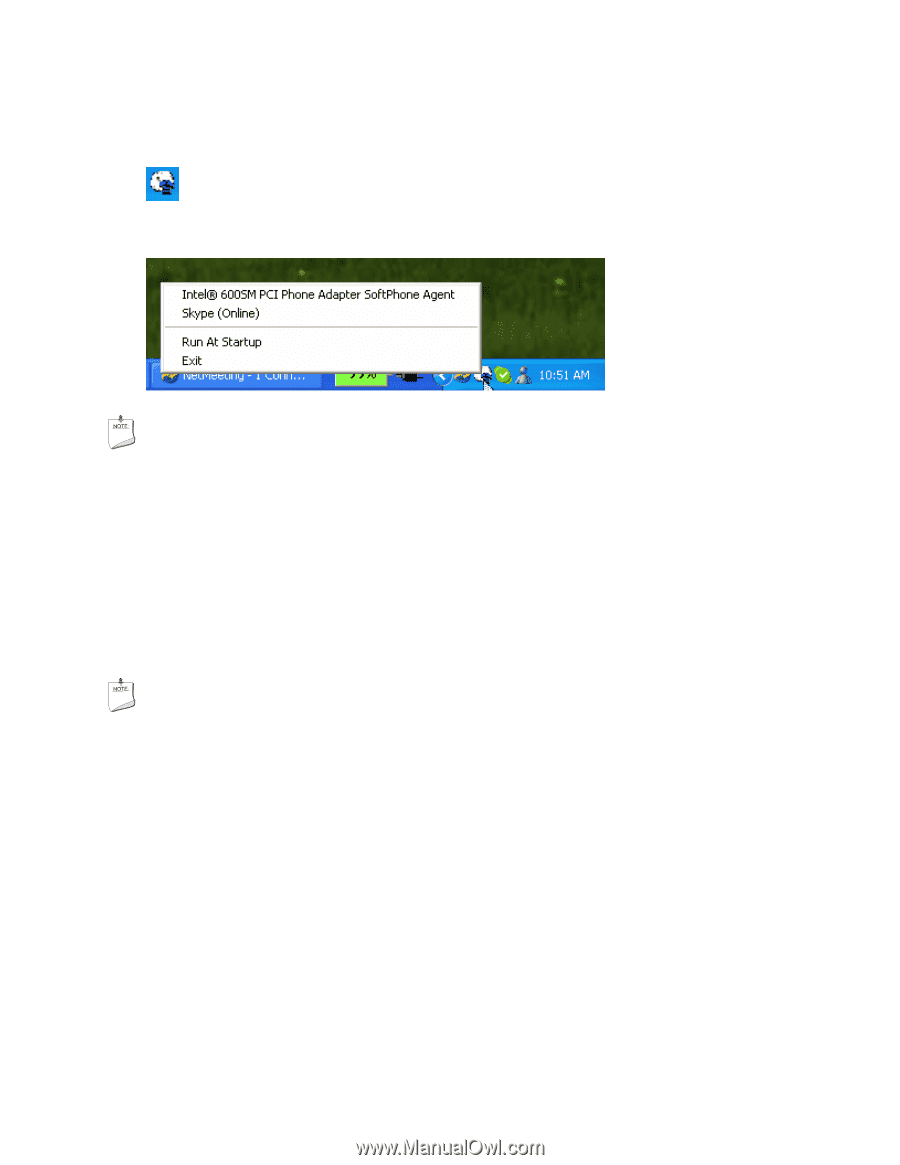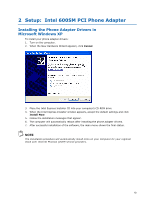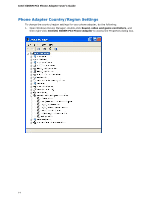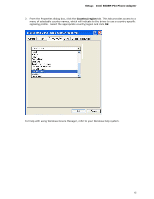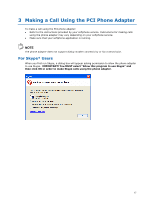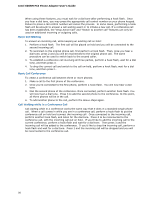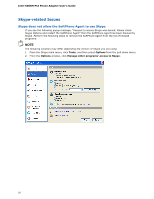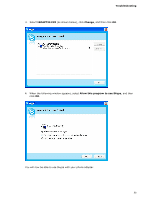Intel 600SM Manual Product Guide - Page 18
The SoftPhone Agent Pop-up Menu, Dialing Instructions
 |
View all Intel 600SM manuals
Add to My Manuals
Save this manual to your list of manuals |
Page 18 highlights
Intel 600SM PCI Phone Adapter User's Guide The SoftPhone Agent Pop-up Menu Once you have installed the phone adapter software, the system tray will display the following icon for the SoftPhone Agent. Right-click the softphone agent icon to view a popup menu which displays the status of Skype, allows you to request whether the SoftPhone Agent will run at startup, and allows you to exit the SoftPhone Agent. NOTE The SoftPhone Agent must be running in the system tray in order make Skype phone calls using the PCI phone adapter. Dialing Instructions • To make a local or long-distance phone call in the U.S.A., dial 1 + area code + seven-digit phone number + #. • To make a local or long-distance phone call outside the U.S.A., dial country code + area code + phone number + #. • To make international phone calls, you must dial the number as follows: 011 or 00 + country code + area code + phone number + #. To make Skype-to-Skype calls, simply assign a two-digit speed-dial number to a Skype contact, and then dial that number on an analog phone connected to the PCI phone adapter. NOTE For the most current instructions, refer to the Skype website. 18