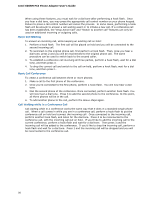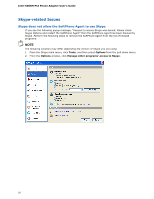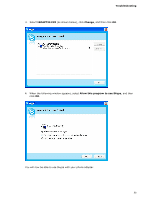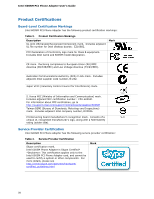Intel 600SM Manual Product Guide - Page 23
Troubleshooting, IADAPT32.EXE, Change, Allow this program to use Skype
 |
View all Intel 600SM manuals
Add to My Manuals
Save this manual to your list of manuals |
Page 23 highlights
Troubleshooting 3. Select IADAPT32.EXE (as shown below), click Change, and then click OK. 4. When the following window appears, select Allow this program to use Skype, and then click OK. You will now be able to use Skype with your phone adapter. 23
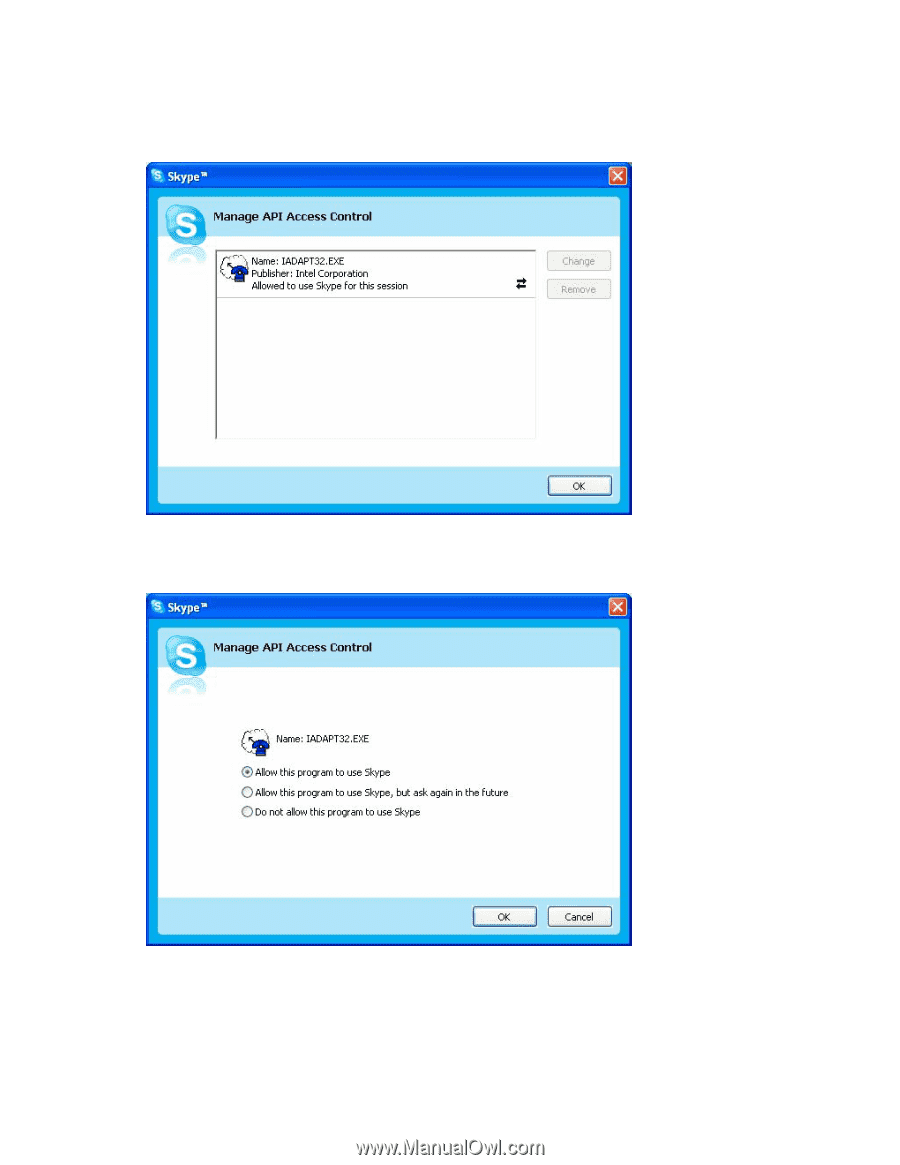
Troubleshooting
23
3.
Select
IADAPT32.EXE
(as shown below), click
Change
, and then click
OK
.
4.
When the following window appears, select
Allow this program to use Skype
, and then
click
OK
.
You will now be able to use Skype with your phone adapter.