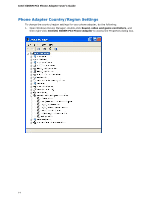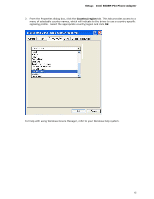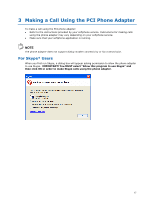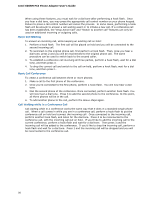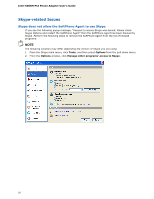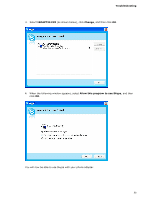Intel 600SM Manual Product Guide - Page 19
Advanced Features
 |
View all Intel 600SM manuals
Add to My Manuals
Save this manual to your list of manuals |
Page 19 highlights
4 Advanced Features The Intel® 600M PCI Phone Adapter supports a number of advanced features including Caller ID (Type I and Type II), Call Waiting, and Conference Calling. Caller ID Features Type I Caller ID allows you to view the phone number of an incoming call on the Caller ID screen. Type II Caller ID allows you to view the phone number of an incoming call while you are on an existing call. If you have created a contact list using your softphone application and you receive a call from a contact, then you will be able to view the name of that contact on the Caller ID screen. Call Waiting and Conference Call Features by Locale NOTE The term "hook flash" means to hang up the phone briefly (one-half second) by pressing the "Flash" button or the hook of the phone. For all countries except the United Kingdom, France, and Germany Basic Call Waiting To answer an incoming call while keeping an existing call on hold: 1. Perform a hook flash. The first call will be placed on hold and you will be connected to the second incoming call. 2. To reconnect to the first call, perform another hook flash. Basic Call Conference To create a conference call between three or more phones: 1. Make a call to the first phone of the conference. 2. Once you are connected to the first phone, perform a hook flash. You will now hear a dial tone. 3. Dial the second phone of the conference. Once connected, perform another hook flash. At this point, all three phones will be in the call. 4. To add another phone to the call, perform the above steps again. Call Waiting while in a Conference Call Call waiting while in a conference call works the same way that it does in a regular phone call. When a call comes in while you are in a conference call, perform a hook flash to put the conference call on hold and connect the incoming call. Once the incoming call is complete, perform another hook flash to be reconnected to the conference call. The United Kingdom, France, and Germany In the United Kingdom, France, and Germany, there are three main actions used for advanced calling features. They are as follows: Feature Action Drop Active Call Hook flash, then press 1 Switch to another call Hook flash, then press 2 Connect calls to a conference Hook flash, then press 3 19