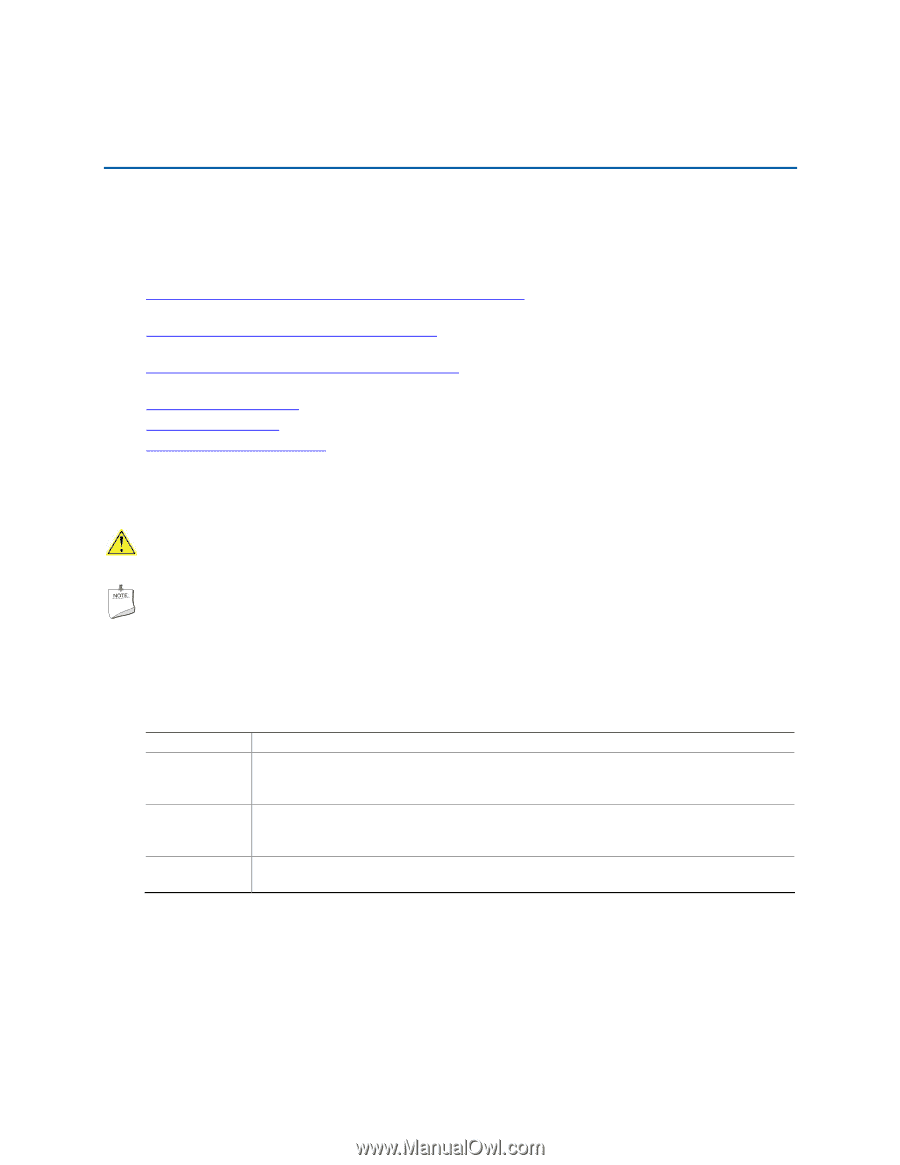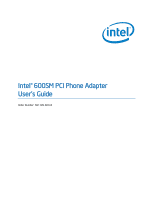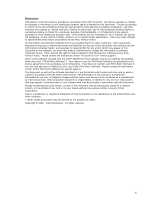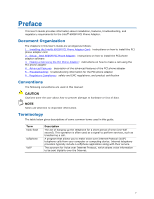Intel 600SM Manual Product Guide - Page 5
Preface - r pci phone adapter
 |
View all Intel 600SM manuals
Add to My Manuals
Save this manual to your list of manuals |
Page 5 highlights
Preface This User's Guide provides information about installation, features, troubleshooting, and regulatory requirements for the Intel® 600SM PCI Phone Adapter. Document Organization The chapters in this User's Guide are arranged as follows: 1 Installing the Intel® 600SM PCI Phone Adapter Card: instructions on how to install the PCI phone adapter card 2 Setup: Intel 600SM PCI Phone Adapter: instructions on how to install the PCI phone adapter software 3 Making a Call Using the PCI Phone Adapter: instructions on how to make a call using the PCI phone adapter 4 Advanced Features: description of the advanced features of the PCI phone adapter 5 Troubleshooting: troubleshooting information for the PCI phone adapter A Regulatory Compliance: safety and EMC regulations, and product certification Conventions The following conventions are used in this manual: CAUTION Cautions warn the user about how to prevent damage to hardware or loss of data. NOTE Notes call attention to important information. Terminology The table below gives descriptions of some common terms used in this guide. Term hook flash softphone VoIP Description The act of hanging up the telephone for a short period of time (one-half second). This operation is often used as a signal to perform services, such as transferring a call. A program that allows you to make Voice over Internet Protocol (VoIP) telephone calls from your computer or computing device. Internet telephony providers typically include a softphone application along with their service. The acronym for Voice over Internet Protocol, which allows voice information to be sent digitally over the Internet. v