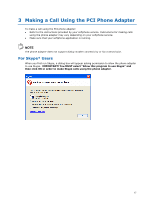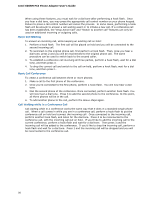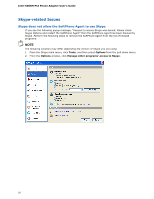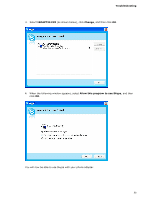Intel 600SM Manual Product Guide - Page 22
Skype-related Issues
 |
View all Intel 600SM manuals
Add to My Manuals
Save this manual to your list of manuals |
Page 22 highlights
Intel 600SM PCI Phone Adapter User's Guide Skype-related Issues Skype does not allow the SoftPhone Agent to use Skype If you see the following popup message, "Request to access Skype was denied. Please check Skype Options and restart the SoftPhone Agent" then the SoftPhone Agent has been blocked by Skype. Perform the following steps to remove the SoftPhone Agent from the list of blocked programs: NOTE The following windows may differ depending the version of Skype you are using. 1. From the Skype main menu, click Tools, and then select Options from the pull-down menu. 2. From the Options window, click Manage other programs' access to Skype. 22
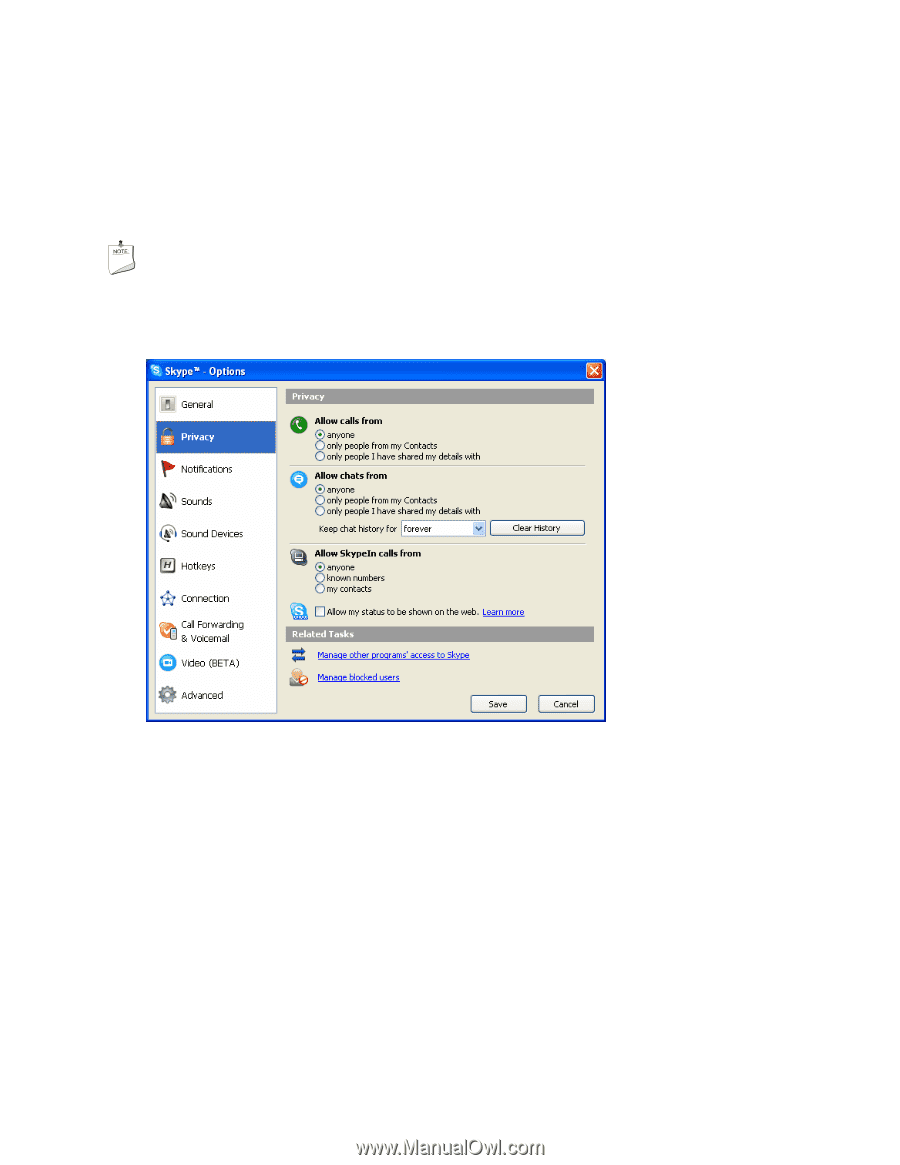
Intel 600SM PCI Phone Adapter User’s Guide
22
Skype-related Issues
Skype does not allow the SoftPhone Agent to use Skype
If you see the following popup message, “Request to access Skype was denied. Please check
Skype Options and restart the SoftPhone Agent” then the SoftPhone Agent has been blocked by
Skype. Perform the following steps to remove the SoftPhone Agent from the list of blocked
programs:
NOTE
The following windows may differ depending the version of Skype you are using.
1.
From the Skype main menu, click
Tools
, and then select
Options
from the pull-down menu.
2.
From the
Options
window, click
Manage other programs' access to Skype
.