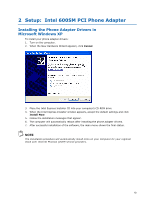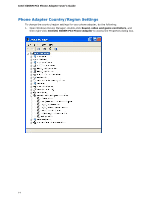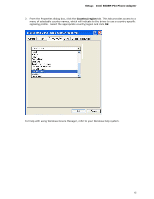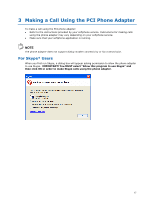Intel 600SM Manual Product Guide - Page 14
Phone Adapter Country/Region Settings
 |
View all Intel 600SM manuals
Add to My Manuals
Save this manual to your list of manuals |
Page 14 highlights
Intel 600SM PCI Phone Adapter User's Guide Phone Adapter Country/Region Settings To change the country/region settings for your phone adapter, do the following: 1. Open Windows Device Manager, double-click Sound, video and game controllers, and then right-click Intel(R) 600SM PCI Phone Adapter to access the Properties dialog box. 14
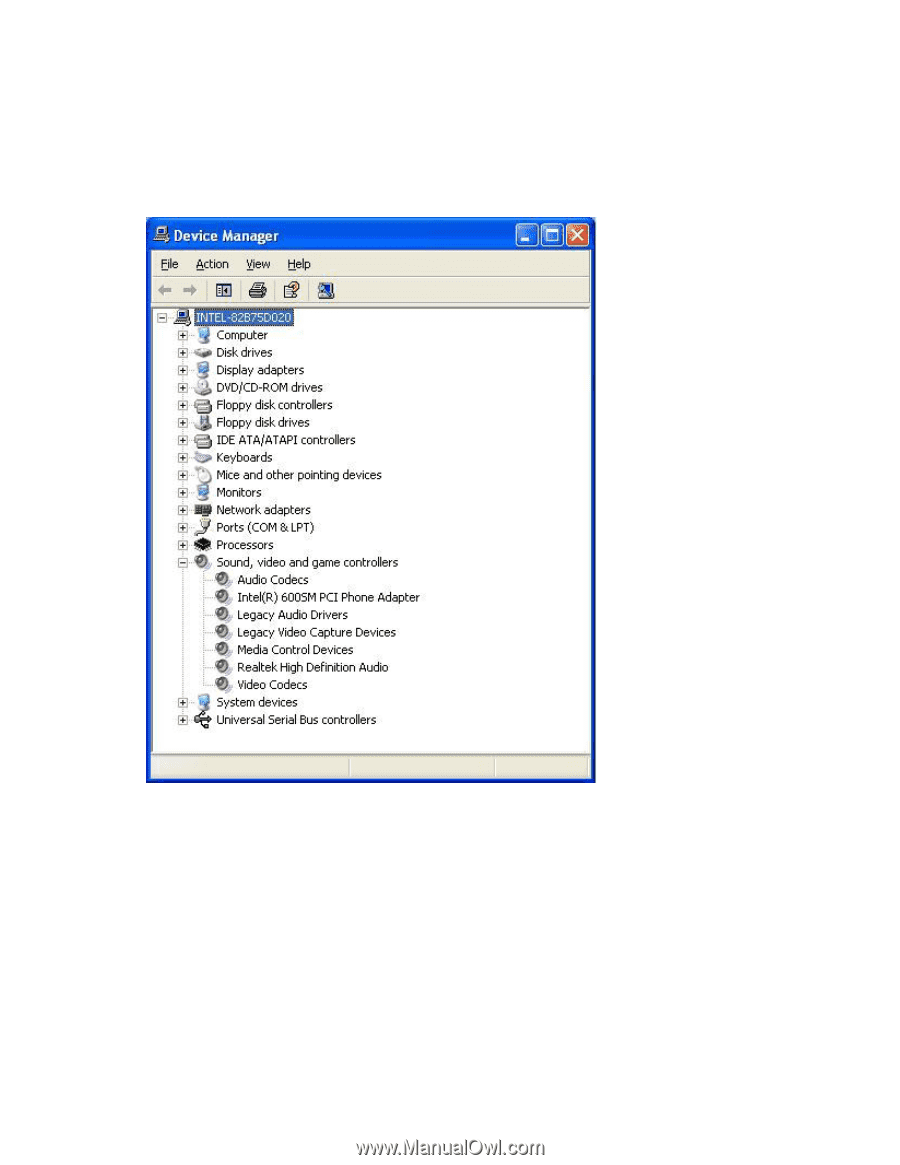
Intel 600SM PCI Phone Adapter User’s Guide
14
Phone Adapter Country/Region Settings
To change the country/region settings for your phone adapter, do the following:
1.
Open Windows Device Manager, double-click
Sound, video and game controllers
, and
then right-click
Intel(R) 600SM PCI Phone Adapter
to access the Properties dialog box.