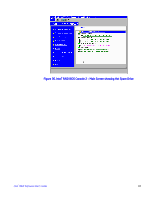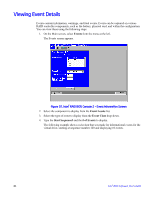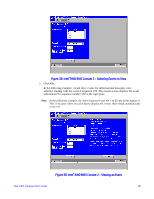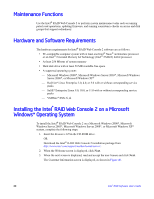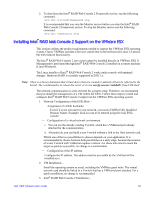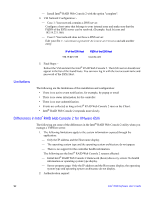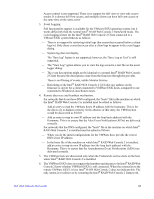Intel AFCSASRISER User Guide - Page 100
Maintenance Functions, Hardware and Software Requirements, Installing the Intel® RAID Web Console 2 - processors
 |
View all Intel AFCSASRISER manuals
Add to My Manuals
Save this manual to your list of manuals |
Page 100 highlights
Maintenance Functions Use the Intel® RAID Web Console 2 to perform system maintenance tasks such as running patrol read operations, updating firmware, and running consistency checks on arrays and disk groups that support redundancy. Hardware and Software Requirements The hardware requirements for Intel® RAID Web Console 2 software are as follows. • PC-compatible computer system with at least one Intel® Xeon® architecture processor or an Intel® Extended Memory 64 Technology (Intel® EM64T) 64-bit processor • At least 256 Mbytes of system memory • Hard disk drive with at least 50 MB available free space • A supported operating system: - Microsoft Windows 2000*, Microsoft Windows Server 2003*, Microsoft Windows Server 2008*, or Microsoft Windows XP* - Red Hat* Linux Enterprise 3.0, 4.0, or 5.0 with or without corresponding service packs - SuSE* Enterprise Linux 9.0, 10.0, or 11.0 with or without corresponding service packs - VMWare* ESX 3i, 4i Installing the Intel® RAID Web Console 2 on a Microsoft Windows* Operating System To install the Intel® RAID Web Console 2 on a Microsoft Windows 2000*, Microsoft Windows Server 2003*, Microsoft Windows Server 2008*, or Microsoft Windows XP* system, complete the following steps: 1. Insert the Resource CD in the CD-ROM drive. OR Download the Intel® RAID Web Console 2 installation package from http://www.intel.com/support/motherboards/server/. 2. When the Welcome screen is displayed, click Next. 3. When the next screen is displayed, read and accept the user license and click Next. The Customer Information screen is displayed, as shown in Figure 40. 88 Intel® RAID Software User's Guide