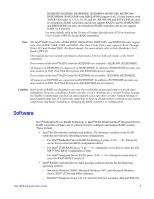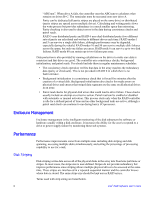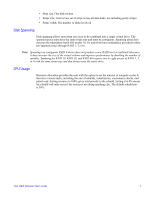Intel AFCSASRISER User Guide - Page 15
Software, All features on RS2BL080 are supported on RS2BL080DE. In addition, RS2BL080DE provides one
 |
View all Intel AFCSASRISER manuals
Add to My Manuals
Save this manual to your list of manuals |
Page 15 highlights
RS2BL040, RS2PI008, RS2PI008DE, RS2MB044, RS2WC080, RS2WC040, RMS2MH080, RMS2AF080 and RMS2AF040) support SAS 2.0 new features with XOR RAID modes 0, 1, 5, 6, 10, 50, and 60. (RS2WC080 and RS2WC040 are entry level hardware RAID controllers and do not support RAID 6 and 60; RMS2AF080 and RMS2AF040 are entry level hardware RAID controllers and do not support RAID 10, 6 and 60.) For more details, refer to the Technical Product Specification (TPS) or Hardware User's Guide (HWUG) for the RAID controllers. Note: The Intel® RAID Controllers RMS2AF080, RMS2AF040, RS2WC080, and RS2WC040 only support strip sizes of 8KB, 16KB, 32KB, and 64KB. Also, their Cache Policy only supports Write Through, Direct I/O, and Normal RAID (No Read Ahead). For more details,refer to their Hardware User's Guide (HWUG). This manual does not include information about native SATA or SAS-only modes of the RAID controllers. Two versions of the Intel® RAID Controller RS2BL080 are available - RS2BL080, RS2BL080DE. All features on RS2BL080 are supported on RS2BL080DE. In addition, RS2BL080DE provides one more feature of FDE (Full Disk Encryption) that RS2BL080 doesn't support. Two versions of the Intel® RAID Controller RS2PI008 are available - RS2PI008, RS2PI008DE. All features on RS2PI008 are supported on RS2PI008DE. In addition, RS2PI008DE provides one more feature of FDE (Full Disk Encryption) that RS2PI008 doesn't support. Caution: Some levels of RAID are designed to increase the availability of data and some to provide data redundancy. However, installing a RAID controller is not a substitute for a reliable backup strategy. It is highly recommended you back up data regularly via a tape drive or other backup strategy to guard against data loss. It is especially important to back up all data before working on any system components and before installing or changing the RAID controller or configuration. Software Intel® Embedded Server RAID Technology 2, Intel® IT/IR RAID and Intel® Integrated Server RAID controllers include a set of software tools to configure and manage RAID systems. These include: • Intel® RAID controller software and utilities: The firmware installed on the RAID controller provides pre-operating system configuration. - For Intel® Embedded Server RAID Technology 2, press + during the server boot to enter the BIOS configuration utility. - For Intel® IT/IR RAID, press + during the server boot to enter the LSI MPT* SAS BIOS Configuration Utility - For Intel® Integrated Server RAID, press + during the server boot to enter the RAID BIOS Console II. • Intel® RAID Controller Drivers: Intel provides software drivers for the following operating systems. - Microsoft Windows 2000*, Microsoft Windows XP*, and Microsoft Windows Server 2003* (32-bit and 64-bit editions) - Red Hat* Enterprise Linux 3.0, 4.0, and 5.0 (with service packs; X86 and X86-64) Intel® RAID Software User's Guide 3