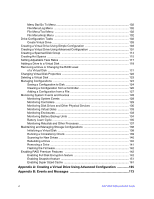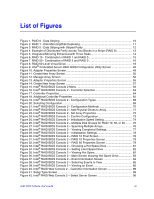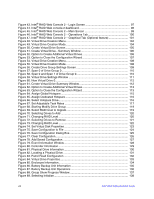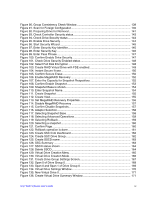Intel AFCSASRISER User Guide - Page 7
List of s
 |
View all Intel AFCSASRISER manuals
Add to My Manuals
Save this manual to your list of manuals |
Page 7 highlights
List of Figures Figure 1. RAID 0 - Data Striping 10 Figure 2. RAID 1 - Disk Mirroring/Disk Duplexing 11 Figure 3. RAID 5 - Data Striping with Striped Parity 12 Figure 4. Example of Distributed Parity across Two Blocks in a Stripe (RAID 6 13 Figure 5. Integrated Mirroring Enhanced with Three Disks 14 Figure 6. RAID 10 - Combination of RAID 1 and RAID 0 15 Figure 7. RAID 50 - Combination of RAID 5 and RAID 0 16 Figure 8. RAID 60 Level Virtual Drive 18 Figure 9. Intel® Embedded Server RAID BIOS Configuration Utility Screen 40 Figure 10. Adapter Properties Screen 49 Figure 11. Create New Array Screen 50 Figure 12. Manage Array Screen 52 Figure 13. Adapter Properties Screen 56 Figure 14. Create New Array Screen 57 Figure 15. Intel® RAID BIOS Console 2 Menu 63 Figure 16. Intel® RAID BIOS Console 2 - Controller Selection 64 Figure 17. Controller Properties 64 Figure 18. Additional Controller Properties 65 Figure 19. Intel® RAID BIOS Console 2 - Configuration Types 68 Figure 20. Selecting Configuration 69 Figure 21. Intel® RAID BIOS Console 2 - Configuration Methods 70 Figure 22. Intel® RAID BIOS Console 2 - Add Physical Drives to Array 71 Figure 23. Intel® RAID BIOS Console 2 - Set Array Properties 72 Figure 24. Intel® RAID BIOS Console 2 - Confirm Configuration 73 Figure 25. Intel® RAID BIOS Console 2 - Initialization Speed Setting 74 Figure 26. Intel® RAID BIOS Console 2 - Multiple Disk Groups for RAID 10, 50, or 60......... 75 Figure 27. Intel® RAID BIOS Console 2 - Spanning Multiple Arrays 76 Figure 28. Intel® RAID BIOS Console 2 - Viewing Completed Settings 77 Figure 29. Intel® RAID BIOS Console 2 - Initialization Settings 78 Figure 30. Intel® RAID BIOS Console 2 - RAID 10 Final Screen 78 Figure 31. Intel® RAID BIOS Console 2 - RAID 10 Properties Screen 79 Figure 32. Intel® RAID BIOS Console 2 - RAID 50 Properties Screen 79 Figure 33. Intel® RAID BIOS Console 2 - Choosing a Hot Spare Drive 81 Figure 34. Intel® RAID BIOS Console 2 - Setting a Hot Spare Drive 82 Figure 35. Intel® RAID BIOS Console 2 - Viewing Hot Spare 82 Figure 36. Intel® RAID BIOS Console 2 - Main Screen showing Hot Spare Drive 83 Figure 37. Intel® RAID BIOS Console 2 - Event Information Screen 84 Figure 38. Intel® RAID BIOS Console 2 - Selecting Events to View 85 Figure 39. Intel® RAID BIOS Console 2 - Viewing an Event 85 Figure 40. Intel® RAID Web Console 2 - Customer Information Screen 89 Figure 41. Setup Type Screen 89 Figure 42. Intel® RAID Web Console 2 - Select Server Screen 96 Intel® RAID Software User's Guide vii