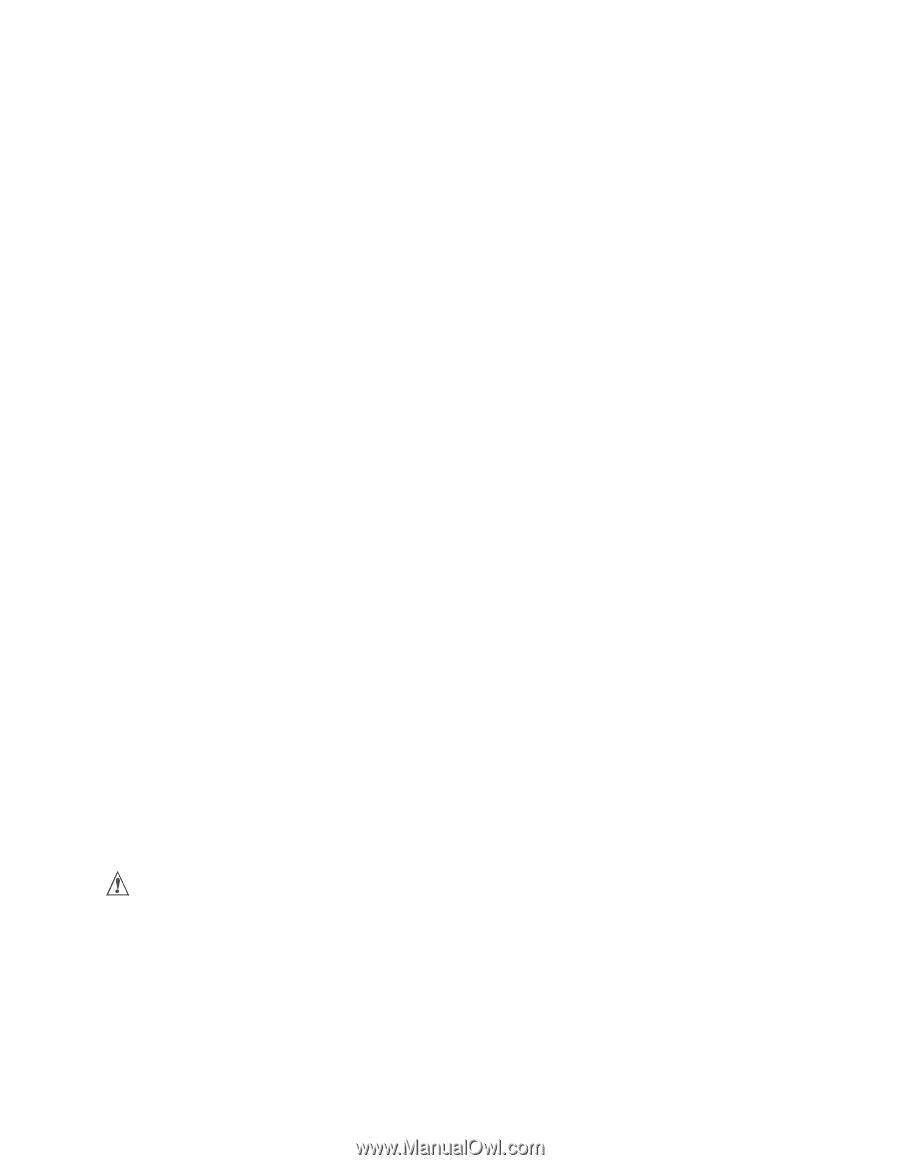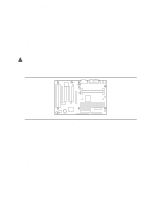Intel SE440BX-2 Product Guide - Page 15
Advanced Configuration and Power Interface (ACPI), Battery, Wake on Ring - video driver
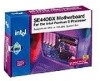 |
UPC - 735858129466
View all Intel SE440BX-2 manuals
Add to My Manuals
Save this manual to your list of manuals |
Page 15 highlights
SE440BX-2 Motherboard Product Guide Advanced Configuration and Power Interface (ACPI) ACPI gives the operating system direct control over the power management and Plug and Play functions of a computer. ACPI requires an ACPI-aware operating system. ACPI features include: • Plug and Play (including bus and device enumeration) and APM functionality normally contained in the BIOS • Power management control of individual devices, add-in boards (some add-in boards may require an ACPI-aware driver), video monitor, and hard disk drives • Methods for achieving less than 30-watt system operation in the Power On Suspend sleeping state, and less than 5-watt system operation in the Suspend to Disk sleeping state • A Soft-off feature that enables the operating system to power off the computer • Support for multiple wake up events • Support for a front panel power and sleep mode switch Battery A battery on the motherboard keeps the clock and the values in CMOS RAM current when your computer is turned off. To replace the battery, see Chapter 2. Wake on Ring Wake on Ring enables the computer to wake from sleep or soft-off mode when a call is received on a telephony device, such as a modem, configured for operation on Serial Port A. The first incoming call powers up the computer. A second call must be made to access the computer. To access this feature use the Wake on Ring connector. See Chapter 5 for the location and pinouts of the Wake on Ring connector. Wake on LAN Technology (Optional) Wake on LAN technology enables remote wakeup of the computer through a network. Wake on LAN technology requires a PCI add-in network interface card (NIC) with remote wakeup capabilities. The remote wakeup connector on the NIC must be connected to the onboard Wake on LAN technology connector. The NIC monitors network traffic at the MII interface; upon detecting a Magic Packet†, the NIC asserts a wakeup signal that powers up the computer. To access this feature use the Wake on LAN technology connector. See Chapter 5 for the location and pinouts of the Wake on LAN technology connector. CAUTION For Wake on LAN, the 5-V standby line for the power supply must be capable of delivering +5 V ± 5 % at 720 mA. Failure to provide adequate standby current when implementing Wake on LAN, can damage the power supply. 15