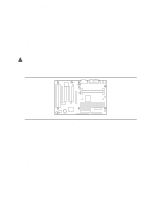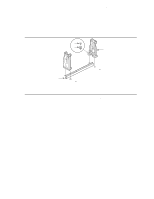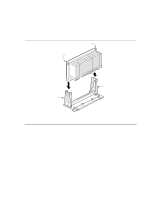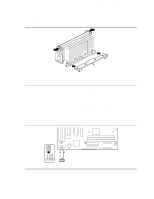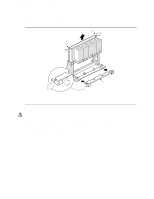Intel SE440BX-2 Product Guide - Page 21
Install the Universal Retention Mechanism
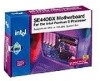 |
UPC - 735858129466
View all Intel SE440BX-2 manuals
Add to My Manuals
Save this manual to your list of manuals |
Page 21 highlights
SE440BX-2 Motherboard Product Guide Install the Universal Retention Mechanism To install the universal retention mechanism, follow these steps: 1. Observe the precautions in "Before You Begin" (see page 19). 2. Find the 242-contact slot connector on the motherboard (see Figure 4). C B A D A Retention bracket B Press-fit fasteners OM07176 C Fastener retainer pins D 242-contact slot connector Figure 4. Installing the Universal Retention Mechanism 3. Orient the retention bracket so the tab of the processor connector matches the corresponding cutout in the retention bracket, then position the retention bracket on the motherboard. 4. Push each of the four fasteners through its mounting hole in the retention bracket, and then through the motherboard mounting hole until you feel it snap into place. 5. Push a fastener retainer pin into the through hole of fastener until it is fully seated against the top of the fastener. Repeat this step for each of the four fasteners. 21