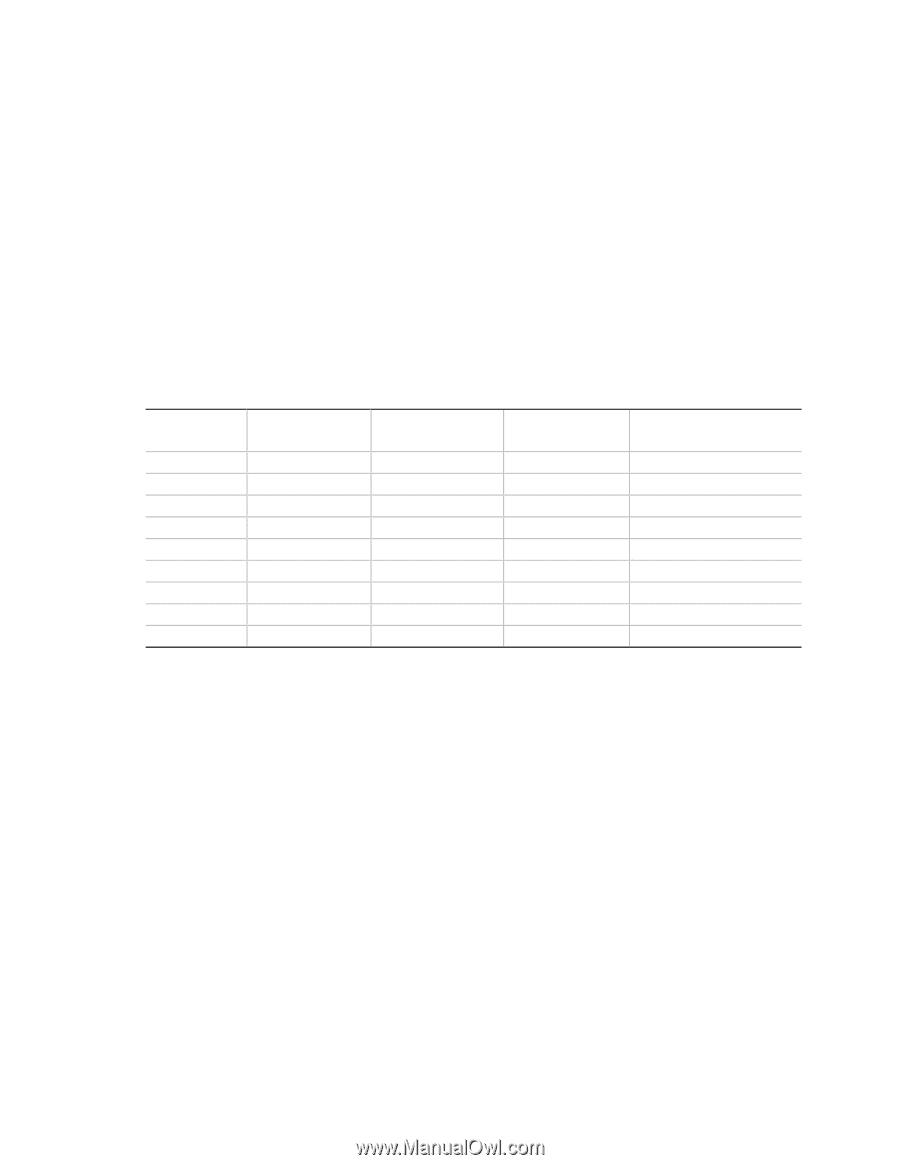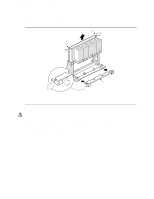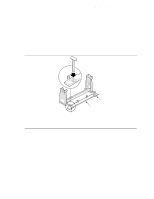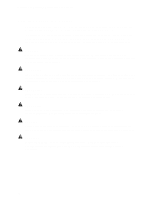Intel SE440BX-2 Product Guide - Page 29
Upgrade the Processor, How to Install Memory - bios upgrade
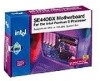 |
UPC - 735858129466
View all Intel SE440BX-2 manuals
Add to My Manuals
Save this manual to your list of manuals |
Page 29 highlights
SE440BX-2 Motherboard Product Guide Upgrade the Processor See the documentation that came with the boxed Intel Pentium II processor. How to Install Memory You can install from 16 MB to 384 MB of memory in the motherboard DIMM sockets. The board has DIMM sockets arranged as banks 0, 1, and 2. The motherboard supports the following memory features: • 168-pin DIMMs with gold-plated contacts • 66 or 100 MHz SDRAM • Non-ECC (64-bit) and ECC (72-bit) memory • 3.3 V memory only • Single- or double-sided DIMMs in the following sizes: DIMM Capacity 16 MB 16 MB 16 MB 32 MB 32 MB 32 MB 64 MB 64 MB 128 MB DIMM Organization* 2M X 64 2M X 64 2M X 64 4M X 64 4M X 64 4M X 64 8M X 64 8M X 64 16M X 64 SDRAM Density 16 Mbit 16 Mbit 64 Mbit 16 Mbit 64 Mbit 64 Mbit 64 Mbit 64 Mbit 64 Mbit SDRAM Organization 1M X 16 2M X 8 2M X 32 2M X 8 2M X 32 4M X 16 4M X 16 8M X 8 8M X 8 Number of SDRAMs 8 8 2 16** 4 4 8 8 16** * ECC DIMM organization will be X 72 and one additional component will be used on each side of DIMM. ** If number of SDRAMs is greater than nine, the DIMM will be double sided. When adding memory, follow these guidelines: • You can install DIMMs in any of the three banks. • You can use different sizes of DIMMs in different banks. • The BIOS detects the size and type of installed memory. • For ECC operation to be available, all installed memory must be ECC and you must enable the ECC Configuration feature in the Setup program (see Chapter 3). 29