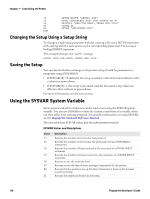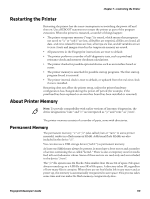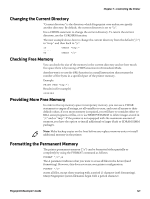Intermec PC43d Fingerprint Developer's Guide (PC23d, PC43d/t, PM23c, PM43, PM4 - Page 131
Restarting the Printer, About Printer Memory, Permanent Memory
 |
View all Intermec PC43d manuals
Add to My Manuals
Save this manual to your list of manuals |
Page 131 highlights
Chapter 7 - Controlling the Printer Restarting the Printer Restarting the printer has the same consequences as switching the power off and then on. Use a REBOOT statement to restart the printer as part of the program execution. When the printer is restarted, a number of things happen: • The printer temporary memory ("tmp:") is erased, which means that programs not saved to "/c" or "usb1:" are lost, all buffers are emptied, all files are closed, all date- and time-related formats are lost, all arrays are lost, and all variables are set to zero. Fonts and images stored in the temporary memory are erased. • All parameters in the Fingerprint instructions are reset to default. • The printer performs a number of self-diagnostic tests, such as printhead resistance check and memory checksum calculations. • The printer checks for possible optional devices such as an interface board or cutter. • The printer memory is searched for possible startup programs. The first startup program found is executed. • The printer internal clock is reset to default, or updated from the real-time clock if one is installed. Restarting does not affect the printer setup, unless the printer hardware configuration has changed during the power-off period (for example, if the printhead has been replaced or an interface board has been installed or removed). About Printer Memory Note: To provide compatibility with earlier versions of Intermec Fingerprint, the device designations "ram:" and "c:" are interpreted as "/c" and "rom:" as "/rom". The printer memory consists of a number of parts, some with directories. Permanent Memory The permanent memory, "c:" or "/c" (also called /ram or "ram:" in some printer manuals) resides in a flash memory SIMM. Additional flash SIMMs are also included in the device "/c". You can also use a USB storage device ("usb1:") as permanent memory. At least one SIMM must always be present. It must have a boot sector and a number of sectors containing the so called "kernel." There is also a temporary area for media feed info and odometer values. Some of these sectors are read-only and are included in the device "/rom". The "/c" file system uses 1K blocks. Files smaller than 1K use 1K of space. File space always rounds up, so a 4.5K file uses 5K of file space. A directory takes 1K, regardless of how many files it contains. When there are no free blocks left in any sector and at power up, the memory is automatically reorganized to save space. This process takes some time and can make the flash memory comparatively slow. Fingerprint Developer's Guide 119