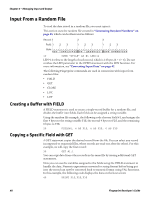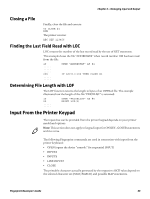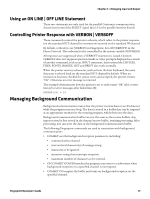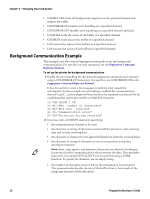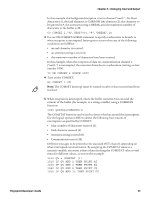Intermec PC43d Fingerprint Developer's Guide (PC23d, PC43d/t, PM23c, PM43, PM4 - Page 61
Closing a File, Finding the Last Field Read with LOC, Determining File Length with LOF
 |
View all Intermec PC43d manuals
Add to My Manuals
Save this manual to your list of manuals |
Page 61 highlights
Chapter 4 - Managing Input and Output Closing a File Finally, close the file and execute: 50 CLOSE #1 RUN The printer returns: ABC DEF 123456 Finding the Last Field Read with LOC LOC returns the number of the last record read by the use of GET statement. This example closes the file "ADDRESSES" when record number 100 has been read from the file: 10 200 ..... ..... OPEN "ADDRESSES" AS #1 IF LOC(1)=100 THEN CLOSE #1 Determining File Length with LOF The LOF function returns the length in bytes of an OPENed file. The example illustrates how the length of the file "PRICELIST" is returned: 10 20 ..... ..... OPEN "PRICELIST" AS #5 PRINT LOF(5) Input From the Printer Keypad The input that can be provided from the printer keypad depends on your printer model and options. Note: This section does not apply to keypad input for ON KEY...GOSUB statements and vice versa. The following Fingerprint commands are used in connection with input from the printer keyboard: • OPEN (opens the device "console:" for sequential INPUT) • INPUT# • INPUT$ • LINE INPUT# • CLOSE The printable characters actually generated by the respective ASCII value depend on the selected character set (NASC/NASCD) and possible MAP statements. Fingerprint Developer's Guide 49