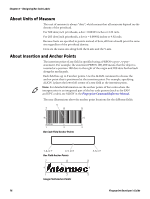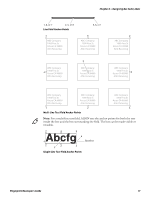Intermec PC43d Fingerprint Developer's Guide (PC23d, PC43d/t, PM23c, PM43, PM4 - Page 93
Creating Bar Code Fields, Specifying a Bar Code Symbology With BARSET
 |
View all Intermec PC43d manuals
Add to My Manuals
Save this manual to your list of manuals |
Page 93 highlights
Chapter 6 - Designing Bar Code Labels 70 PRINTFEED RUN Example of a multi-line text field: 10 DIR 1 20 ALIGN 8 30 R$="Hyphen&Sated words will be divid&Sed into sylla&Sbles." 40 NL$="NEWLINE" 50 S$="&S&Special Cases and EXTRAORDINARILY long words." 60 T$=R$+NL$+S$ 70 PRPOS 300,300 80 PRBOX 700,500,20,T$,25,1,NL$,"&S - +" 90 PRINTFEED RUN Creating Bar Code Fields Fingerprint supports many common bar code symbologies, including 2D bar codes and dot codes like PDF417 and MaxiCode. A single bar code, including its optional human-readable interpretation, makes up a bar code field. In addition to the standard positioning statements PRPOS, ALIGN and DIR, a bar code field can contain the following commands: • BARSET - Specifies the bar code type and printing. • BARFONT ON|OFF - Specifies the font to be used to print the bar code. • PRBAR - Input data for the bar code. Specifying a Bar Code Symbology With BARSET This statement specifies the type of bar code and how it is printed. BARSET can also replace separate BARHEIGHT, BARRATIO, BARTYPE, and BARMAG instructions. BARSET contains optional parameters for specifying complex 2D bar or dot codes such as PDF417. For more information, see the Fingerprint Command Reference Manual. For common one-dimensional bar codes, include the following parameters in the BARSET statement: • Bar code type. Name must be enclosed by quotation marks. Default is "INT2OF5". • Ratio (wide bars). Default is 3. • Ratio (narrow bars). Default is 1. • Enlargement. Affects the bar pattern but not the interpretation, unless the bar font is an integrated part of the code (such as for EAN/UPC). Default is 2. • Height of the bars in dots. Default is 100. Fingerprint Developer's Guide 81